
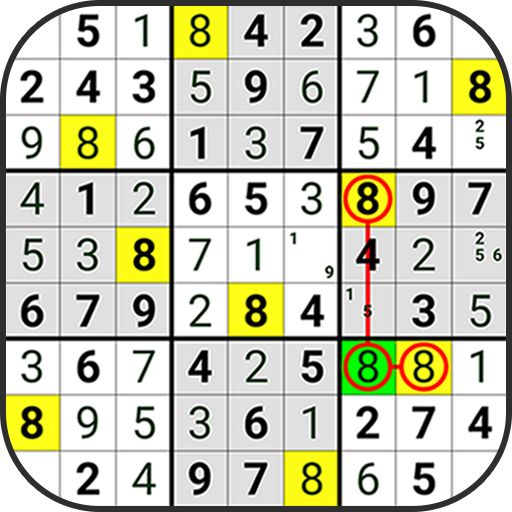
Sudoku - Classic Puzzle Game
Mainkan di PC dengan BlueStacks – platform Game-Game Android, dipercaya oleh lebih dari 500 juta gamer.
Halaman Dimodifikasi Aktif: 17 Agu 2021
Play Sudoku - Free Brain Puzzle Game & Offline on PC
- You can play Sudoku everywhere and offline. It's easier and more fun to play with a real pencil and paper, take them everywhere.
Tired, stress? Forget it, start excited, train your brain Sudoku classic puzzle game, especially multifunctional new and millions of variants of Sudoku puzzle you have been given free of charge every day.
- Each puzzle has only a single answer and you are finding out how it. You can choose any level from very easy to hard sudoku with millions of free puzzle to to brain training, thinking and memory logic.
- In particular, with our sudoku brain game, will bring you new gameplay compared to the classic style. With many special grid types & extra regions, we are sure that you will find a lot of fun with the number.
How to play:
★ Sudoku is still based on the classic gameplay, objectives set the digits from 1 to 9 into the memory to each digit is unique on each row, each column and each small grid.
★ Let's start from the very easy to level skills and continue training to conquer the next puzzle.
★ Sudoku game that brings many features to assist you solve the puzzle easier. You can get help if this challenge too difficult. Automatic error checking feature and highlight the duplicate cells helps you a lot in the process, try to take advantage of it. Don't forget to pencil in if you're not sure.
Features:
★ There are 6 levels of difficulty from very easy to hard sudoku for all ages, experienced or beginners become familiar with Sudoku.
★ There are many new Sudoku type, and you've never seen classic games. Sudoku to brings plenty of interesting and challenging for you.
★ Pencil mark the box number if not sure.
★ Easy to train your brain for free & offline.
★ Unlimited number of undo & redo.
★ Trash removal all mistakes.
★ Having difficulties? Don't forget the hint button!
★ Automatically checks errors (you can enable or disable this feature in Settings).
★ Are you busy? Save automatically on every step, continue to back playing whenever free!
★ Sudoku game can be played offline & does not require a network connection.
★ Game size is very small, not caused by heat battery devices.
★ Clear, simple design.
★ Supported on multiple Mobile devices and Tablet.
★ Thousands of Sudoku puzzles are updated daily.
Download and try this great Sudoku classic app. Please feel free to leave a comment below and don't forget to contact us if you encounter any problems with the sudoku game.
Thank you for downloading and using the Sudoku game. Share it with your friends to play and the brain training anytime, anywhere with Sudoku.
Mainkan Sudoku - Classic Puzzle Game di PC Mudah saja memulainya.
-
Unduh dan pasang BlueStacks di PC kamu
-
Selesaikan proses masuk Google untuk mengakses Playstore atau lakukan nanti
-
Cari Sudoku - Classic Puzzle Game di bilah pencarian di pojok kanan atas
-
Klik untuk menginstal Sudoku - Classic Puzzle Game dari hasil pencarian
-
Selesaikan proses masuk Google (jika kamu melewati langkah 2) untuk menginstal Sudoku - Classic Puzzle Game
-
Klik ikon Sudoku - Classic Puzzle Game di layar home untuk membuka gamenya



