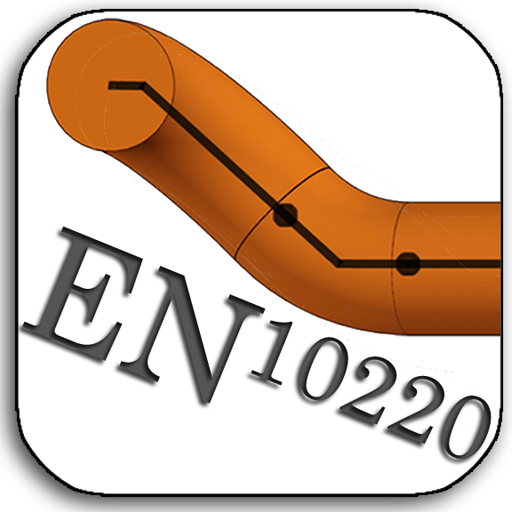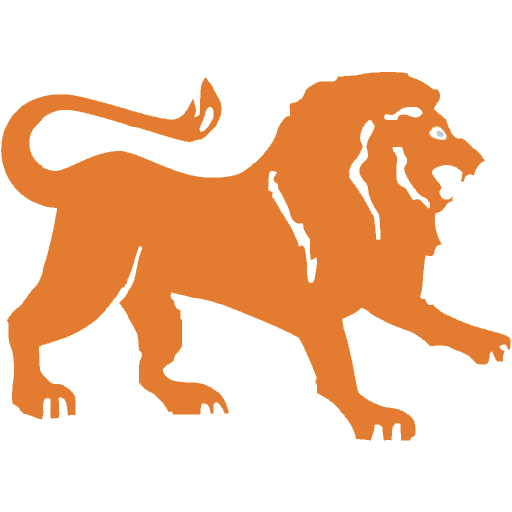Dot Watch 2
Jouez sur PC avec BlueStacks - la plate-forme de jeu Android, approuvée par + 500M de joueurs.
Page Modifiée le: 15 janvier 2020
Play Dot Watch 2 on PC
Here are some features that you can access:
- Pair to or Disconnect from your mobile device to get notifications from different apps
- Set alarms
- Get started with learning braille alphabets and numbers
- Choose different interface modes
- Monitor battery levels
- Enable location services and check the current weather
- Create memos
- Contact the Dot office
- Customize your scrolling speeds, vibration feedback and standby time
- Set up and manage your Dot user account
- .. and many more to come via software updates!
** Features may not work as intended if unpaired with your Dot Watch. It, along with various settings are accessible only when your Dot Watch is connected properly to your mobile device.
** This application is only for the use in conjunction with the Dot Watch.
*** Learn more about the Dot Watch and services at https://dotincorp.com
Jouez à Dot Watch 2 sur PC. C'est facile de commencer.
-
Téléchargez et installez BlueStacks sur votre PC
-
Connectez-vous à Google pour accéder au Play Store ou faites-le plus tard
-
Recherchez Dot Watch 2 dans la barre de recherche dans le coin supérieur droit
-
Cliquez pour installer Dot Watch 2 à partir des résultats de la recherche
-
Connectez-vous à Google (si vous avez ignoré l'étape 2) pour installer Dot Watch 2
-
Cliquez sur l'icône Dot Watch 2 sur l'écran d'accueil pour commencer à jouer