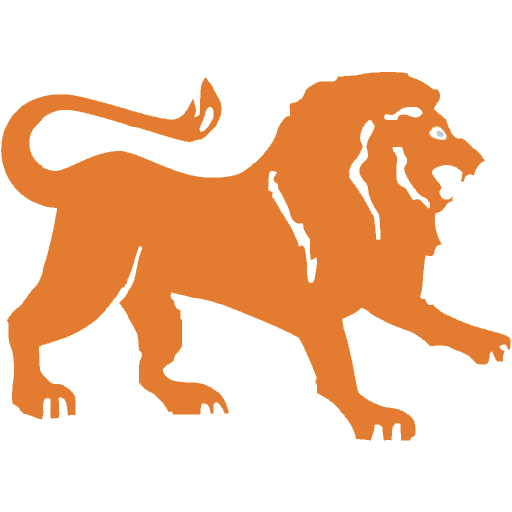Dot Watch 2
Mainkan di PC dengan BlueStacks – platform Game-Game Android, dipercaya oleh lebih dari 500 juta gamer.
Halaman Dimodifikasi Aktif: 15 Januari 2020
Play Dot Watch 2 on PC
Here are some features that you can access:
- Pair to or Disconnect from your mobile device to get notifications from different apps
- Set alarms
- Get started with learning braille alphabets and numbers
- Choose different interface modes
- Monitor battery levels
- Enable location services and check the current weather
- Create memos
- Contact the Dot office
- Customize your scrolling speeds, vibration feedback and standby time
- Set up and manage your Dot user account
- .. and many more to come via software updates!
** Features may not work as intended if unpaired with your Dot Watch. It, along with various settings are accessible only when your Dot Watch is connected properly to your mobile device.
** This application is only for the use in conjunction with the Dot Watch.
*** Learn more about the Dot Watch and services at https://dotincorp.com
Mainkan Dot Watch 2 di PC Mudah saja memulainya.
-
Unduh dan pasang BlueStacks di PC kamu
-
Selesaikan proses masuk Google untuk mengakses Playstore atau lakukan nanti
-
Cari Dot Watch 2 di bilah pencarian di pojok kanan atas
-
Klik untuk menginstal Dot Watch 2 dari hasil pencarian
-
Selesaikan proses masuk Google (jika kamu melewati langkah 2) untuk menginstal Dot Watch 2
-
Klik ikon Dot Watch 2 di layar home untuk membuka gamenya