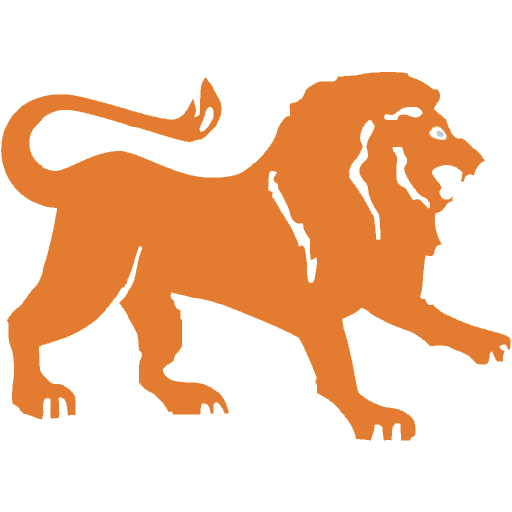このページには広告が含まれます

Dot Watch 2
ツール | Dot Incorporation
BlueStacksを使ってPCでプレイ - 5憶以上のユーザーが愛用している高機能Androidゲーミングプラットフォーム
Play Dot Watch 2 on PC
The Dot Watch App connects your mobile device to the Dot Watch. Through the beautiful interface, manage and customize the features of your Dot Watch to fit your lifestyle.
Here are some features that you can access:
- Pair to or Disconnect from your mobile device to get notifications from different apps
- Set alarms
- Get started with learning braille alphabets and numbers
- Choose different interface modes
- Monitor battery levels
- Enable location services and check the current weather
- Create memos
- Contact the Dot office
- Customize your scrolling speeds, vibration feedback and standby time
- Set up and manage your Dot user account
- .. and many more to come via software updates!
** Features may not work as intended if unpaired with your Dot Watch. It, along with various settings are accessible only when your Dot Watch is connected properly to your mobile device.
** This application is only for the use in conjunction with the Dot Watch.
*** Learn more about the Dot Watch and services at https://dotincorp.com
Here are some features that you can access:
- Pair to or Disconnect from your mobile device to get notifications from different apps
- Set alarms
- Get started with learning braille alphabets and numbers
- Choose different interface modes
- Monitor battery levels
- Enable location services and check the current weather
- Create memos
- Contact the Dot office
- Customize your scrolling speeds, vibration feedback and standby time
- Set up and manage your Dot user account
- .. and many more to come via software updates!
** Features may not work as intended if unpaired with your Dot Watch. It, along with various settings are accessible only when your Dot Watch is connected properly to your mobile device.
** This application is only for the use in conjunction with the Dot Watch.
*** Learn more about the Dot Watch and services at https://dotincorp.com
Dot Watch 2をPCでプレイ
-
BlueStacksをダウンロードしてPCにインストールします。
-
GoogleにサインインしてGoogle Play ストアにアクセスします。(こちらの操作は後で行っても問題ありません)
-
右上の検索バーにDot Watch 2を入力して検索します。
-
クリックして検索結果からDot Watch 2をインストールします。
-
Googleサインインを完了してDot Watch 2をインストールします。※手順2を飛ばしていた場合
-
ホーム画面にてDot Watch 2のアイコンをクリックしてアプリを起動します。