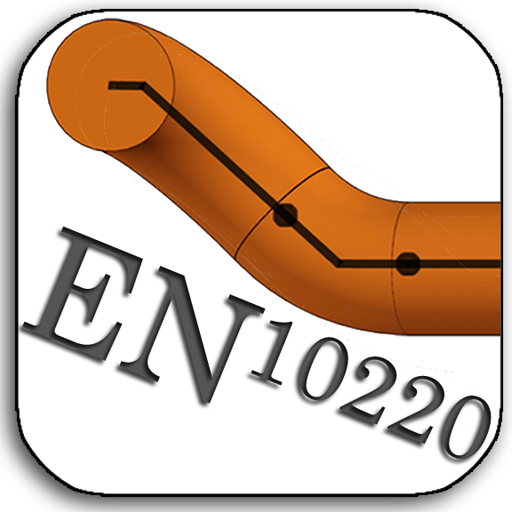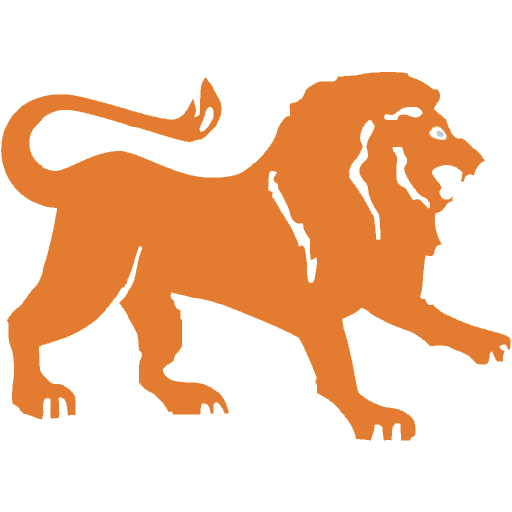Dot Watch 2
Играйте на ПК с BlueStacks – игровой платформе для приложений на Android. Нас выбирают более 500 млн. игроков.
Страница изменена: 15 января 2020 г.
Play Dot Watch 2 on PC
Here are some features that you can access:
- Pair to or Disconnect from your mobile device to get notifications from different apps
- Set alarms
- Get started with learning braille alphabets and numbers
- Choose different interface modes
- Monitor battery levels
- Enable location services and check the current weather
- Create memos
- Contact the Dot office
- Customize your scrolling speeds, vibration feedback and standby time
- Set up and manage your Dot user account
- .. and many more to come via software updates!
** Features may not work as intended if unpaired with your Dot Watch. It, along with various settings are accessible only when your Dot Watch is connected properly to your mobile device.
** This application is only for the use in conjunction with the Dot Watch.
*** Learn more about the Dot Watch and services at https://dotincorp.com
Играйте в игру Dot Watch 2 на ПК. Это легко и просто.
-
Скачайте и установите BlueStacks на ПК.
-
Войдите в аккаунт Google, чтобы получить доступ к Google Play, или сделайте это позже.
-
В поле поиска, которое находится в правой части экрана, введите название игры – Dot Watch 2.
-
Среди результатов поиска найдите игру Dot Watch 2 и нажмите на кнопку "Установить".
-
Завершите авторизацию в Google (если вы пропустили этот шаг в начале) и установите игру Dot Watch 2.
-
Нажмите на ярлык игры Dot Watch 2 на главном экране, чтобы начать играть.