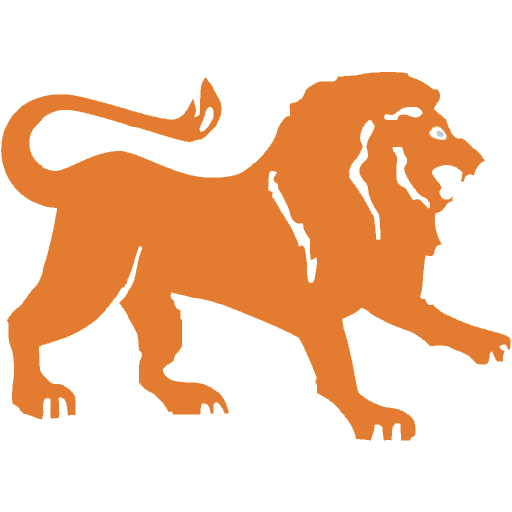Dot Watch 2
Chơi trên PC với BlueStacks - Nền tảng chơi game Android, được hơn 500 triệu game thủ tin tưởng.
Trang đã được sửa đổi vào: 15 tháng 1, 2020
Play Dot Watch 2 on PC
Here are some features that you can access:
- Pair to or Disconnect from your mobile device to get notifications from different apps
- Set alarms
- Get started with learning braille alphabets and numbers
- Choose different interface modes
- Monitor battery levels
- Enable location services and check the current weather
- Create memos
- Contact the Dot office
- Customize your scrolling speeds, vibration feedback and standby time
- Set up and manage your Dot user account
- .. and many more to come via software updates!
** Features may not work as intended if unpaired with your Dot Watch. It, along with various settings are accessible only when your Dot Watch is connected properly to your mobile device.
** This application is only for the use in conjunction with the Dot Watch.
*** Learn more about the Dot Watch and services at https://dotincorp.com
Chơi Dot Watch 2 trên PC. Rất dễ để bắt đầu
-
Tải và cài đặt BlueStacks trên máy của bạn
-
Hoàn tất đăng nhập vào Google để đến PlayStore, hoặc thực hiện sau
-
Tìm Dot Watch 2 trên thanh tìm kiếm ở góc phải màn hình
-
Nhấn vào để cài đặt Dot Watch 2 trong danh sách kết quả tìm kiếm
-
Hoàn tất đăng nhập Google (nếu bạn chưa làm bước 2) để cài đặt Dot Watch 2
-
Nhấn vào icon Dot Watch 2 tại màn hình chính để bắt đầu chơi