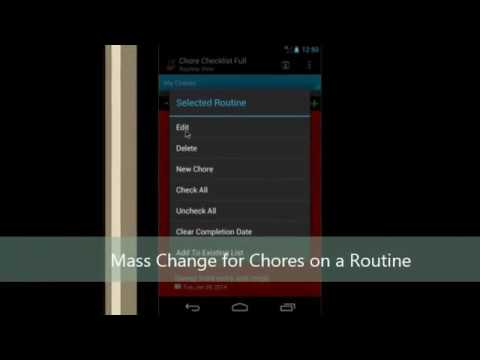Chore Checklist
العب على الكمبيوتر الشخصي مع BlueStacks - نظام أندرويد للألعاب ، موثوق به من قبل أكثر من 500 مليون لاعب.
تم تعديل الصفحة في: 11 أكتوبر 2019
Play Chore Checklist on PC
It comes with a pre-loaded check list which has routines, such as "Daily Routine", "Weekly Routine", "Monthly Routine" and etc. You can edit them or add new routine/chores. You can set start/end date, reminder, progress, and notes for each chore.
You will need to install this app on your phone(not SD card) in order to add a widget to home screen.
The app also allows you to create multiple lists. In "Due Date View", the user can combine multiple lists into one view sorted by due date.
In full version, there are also statistics reports to record chore completion history. With separate purchase of Chore Checklist Cloud Connector, the full version users can sync/backup to the cloud and share their lists between devices and users. We also provide free online editor at www.dotnetideas.com for easy list editing.
***Upgrade from Lite to Full app:
When you upgrade from lite to full, you can use the "Backup and Restore" feature to migrate your data.
To backup your lists, open the lite app and click on "Menu"->"Backup and Restore"->"Backup" in Routine View. Then click on "Backup" to use the default folder or "Select Folder" to choose different location.
Then open the full version, click on "Menu"->"Backup and Restore"->"Restore". It will open default backup location. Choose the folder which contains backup files and click on "Restore". If you have chosen different backup location, then navigate to that location and click on "Restore".
Previous release notes:
10/27/2014 - Version 2.3.2
Allow displaying different lists in different home widgets
Sort lists alphabetically in list name drop down
Allow setting start date for all chores at once
Allow inserting a chore instead of always adding it to the end
3/2/2015 - V3.0.0
Change data storage location from external storage to internal storage
Add local "Backup and Restore"
Add search feature
Other minor bug fixes and improvement
Fix auto-sync issue when switching views
Fix issue with manual sorting
Fix chores reset issue in widget view when auto-reset is not midnight
Allow clearing report history
3/28/2015 - V3.0.1
Allow users to add view-only widget to the lock screen(Android 4.2+)
Fix skipped color showing on non-skipped daily chores issue
Other minor bug fixes
4/2/2015 - V3.0.2
Fix bug in skipping chores when auto-reset is not midnight
Allow sending chores in due date view
Other improvement
7/17/2015 - V3.0.3
Minor bug fixes
7/18/2015 - V3.0.4
Fix issue with adding new chore in v3.0.3
9/28/2015 - V3.0.5
All versions:
Fix notification display issue on Android Wear watches
Ignore case when sort chores alphabetically
Other bug fixes and improvement
Full version:
Add options to show chores due today or in current month only in widget
Allow user to skip prompting for finishing for previous cycle
Allow user to choose accent color(checkbox color) in Honeycomb+
1/26/2016 - V3.1.0
Add new scheduling option for monthly and yearly chores(e.g. 2nd Tuesday, last Monday, last day of a month)*
Add priority to chores
Allow user to assign different colors to lists
Add option to check off daily chore for yesterday in Due Date View
Add option to reset color to system default
Automatically advance start and end date to next year when end date is passed
Other bug fixes and improvement
العب Chore Checklist على جهاز الكمبيوتر. من السهل البدء.
-
قم بتنزيل BlueStacks وتثبيته على جهاز الكمبيوتر الخاص بك
-
أكمل تسجيل الدخول إلى Google للوصول إلى متجر Play ، أو قم بذلك لاحقًا
-
ابحث عن Chore Checklist في شريط البحث أعلى الزاوية اليمنى
-
انقر لتثبيت Chore Checklist من نتائج البحث
-
أكمل تسجيل الدخول إلى Google (إذا تخطيت الخطوة 2) لتثبيت Chore Checklist
-
انقر على أيقونة Chore Checklist على الشاشة الرئيسية لبدء اللعب