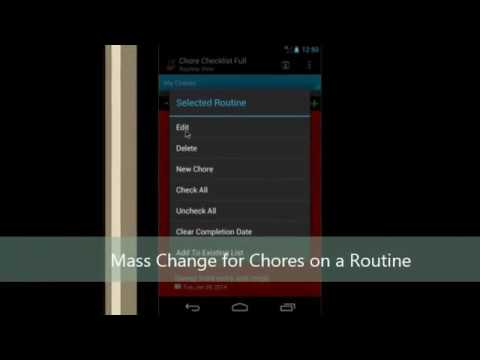Chore Checklist - Lite
생산성 | DotNetIdeas
5억명 이상의 게이머가 신뢰하는 안드로이드 게임 플랫폼 BlueStacks으로 PC에서 플레이하세요.
Play Chore Checklist - Lite on PC
Chore Checklist helps you manage chores at home or other places. It records chores' completion date and calculates next due date based on your preference. The "automatic reset" feature always gives you a fresh start of each recurring chores. It resets daily chores after midnight(or any hour you specify in "Settings"). For weekly, monthly or other recurring chores, it resets the progress based on conditions(see "Automatic Reset" section in Help for more detail).
It comes with a pre-loaded check list which has routines, such as "Daily Routine", "Weekly Routine", "Monthly Routine" and etc. You can edit them or add new routine/chores. You can set start/end date, reminder, progress, and notes for each chore.
You will need to install this app on your phone(not SD card) in order to add a widget to home screen.
The app also allows you to create multiple lists. In "Due Date View", the user can combine multiple lists into one view sorted by due date.
In full version, there are also statistics reports to record chore completion history. With separate purchase of Chore Checklist Cloud Connector, the full version users can sync/backup to cloud and share their lists between devices and users. We also provide free online editor at www.dotnetideas.com for easy list editing.
***Upgrade from Lite to Full app:
When you upgrade from lite to full, you can use the "Backup and Restore" feature to migrate your data.
To backup your lists, open the lite app and click on "Menu"->"Backup and Restore"->"Backup" in Routine View. Then click on "Backup" to use the default folder or "Select Folder" to choose a different location.
Then open the full version, click on "Menu"->"Backup and Restore"->"Restore". It will open default backup location. Choose the folder which contains backup files and click on "Restore". If you have chosen a different backup location, then navigate to that location and click on "Restore".
Previous release notes:
2/4/2014 - V2.2.2
Fix issue with calculating next due date from the completion date
Separate drag/drop re-ordering to its own mode. It is under "Sort Manually" now
Other bug fixes
2/5/2014 - V2.2.2 build 50
Fix issues on devices whose language is German or Russian
2/6/2014 - V2.2.2 build 51
Minor bug fixes
10/27/2014 - Version 2.3.2
Allow displaying different lists in different home widgets
Sort lists alphabetically in list name drop down
Allow setting the start date for all chores at once
Allow inserting a chore instead of always adding it to the end
Other bug fixes and improvement
11/3/2014 - Version 2.3.3
Fix items sometimes become non-responsive in widget issue
Other minor bug fixes
3/2/2015 - V3.0.0
Change data storage location from external storage to internal storage
Add local "Backup and Restore"
Add search feature
Other minor bug fixes and improvement
3/28/2015 - V3.0.1
Allow users to add a view-only widget to the lock screen(Android 4.2+)
Fix skipped color showing on non-skipped daily chores issue
4/2/2015 - V3.0.2
Fix bug in skipping chores when auto-reset is not midnight
Allow sending chores in due date view
7/17/2015 - V3.0.3
Minor bug fixes
7/18/2015 - V3.0.4
Fix issue with adding new chore in v3.0.3
9/28/2015 - V3.0.5
Fix notification display issue on Android Wear watches
Ignore case when sorting chores alphabetically
Other bug fixes and improvement
1/26/2016 - V3.1.0
Add new scheduling option for monthly and yearly chores(e.g. 2nd Tuesday, last Monday, last day of a month)*
Add priority to chores
Allow the user to assign different colors to lists
Add option to check off daily chore for yesterday in Due Date View
Add option to reset the color to the system default
Automatically advance start and end date to next year when the end date is passed
Other bug fixes and improvement
It comes with a pre-loaded check list which has routines, such as "Daily Routine", "Weekly Routine", "Monthly Routine" and etc. You can edit them or add new routine/chores. You can set start/end date, reminder, progress, and notes for each chore.
You will need to install this app on your phone(not SD card) in order to add a widget to home screen.
The app also allows you to create multiple lists. In "Due Date View", the user can combine multiple lists into one view sorted by due date.
In full version, there are also statistics reports to record chore completion history. With separate purchase of Chore Checklist Cloud Connector, the full version users can sync/backup to cloud and share their lists between devices and users. We also provide free online editor at www.dotnetideas.com for easy list editing.
***Upgrade from Lite to Full app:
When you upgrade from lite to full, you can use the "Backup and Restore" feature to migrate your data.
To backup your lists, open the lite app and click on "Menu"->"Backup and Restore"->"Backup" in Routine View. Then click on "Backup" to use the default folder or "Select Folder" to choose a different location.
Then open the full version, click on "Menu"->"Backup and Restore"->"Restore". It will open default backup location. Choose the folder which contains backup files and click on "Restore". If you have chosen a different backup location, then navigate to that location and click on "Restore".
Previous release notes:
2/4/2014 - V2.2.2
Fix issue with calculating next due date from the completion date
Separate drag/drop re-ordering to its own mode. It is under "Sort Manually" now
Other bug fixes
2/5/2014 - V2.2.2 build 50
Fix issues on devices whose language is German or Russian
2/6/2014 - V2.2.2 build 51
Minor bug fixes
10/27/2014 - Version 2.3.2
Allow displaying different lists in different home widgets
Sort lists alphabetically in list name drop down
Allow setting the start date for all chores at once
Allow inserting a chore instead of always adding it to the end
Other bug fixes and improvement
11/3/2014 - Version 2.3.3
Fix items sometimes become non-responsive in widget issue
Other minor bug fixes
3/2/2015 - V3.0.0
Change data storage location from external storage to internal storage
Add local "Backup and Restore"
Add search feature
Other minor bug fixes and improvement
3/28/2015 - V3.0.1
Allow users to add a view-only widget to the lock screen(Android 4.2+)
Fix skipped color showing on non-skipped daily chores issue
4/2/2015 - V3.0.2
Fix bug in skipping chores when auto-reset is not midnight
Allow sending chores in due date view
7/17/2015 - V3.0.3
Minor bug fixes
7/18/2015 - V3.0.4
Fix issue with adding new chore in v3.0.3
9/28/2015 - V3.0.5
Fix notification display issue on Android Wear watches
Ignore case when sorting chores alphabetically
Other bug fixes and improvement
1/26/2016 - V3.1.0
Add new scheduling option for monthly and yearly chores(e.g. 2nd Tuesday, last Monday, last day of a month)*
Add priority to chores
Allow the user to assign different colors to lists
Add option to check off daily chore for yesterday in Due Date View
Add option to reset the color to the system default
Automatically advance start and end date to next year when the end date is passed
Other bug fixes and improvement
PC에서 Chore Checklist - Lite 플레이해보세요.
-
BlueStacks 다운로드하고 설치
-
Google Play 스토어에 로그인 하기(나중에 진행가능)
-
오른쪽 상단 코너에 Chore Checklist - Lite 검색
-
검색 결과 중 Chore Checklist - Lite 선택하여 설치
-
구글 로그인 진행(만약 2단계를 지나갔을 경우) 후 Chore Checklist - Lite 설치
-
메인 홈화면에서 Chore Checklist - Lite 선택하여 실행