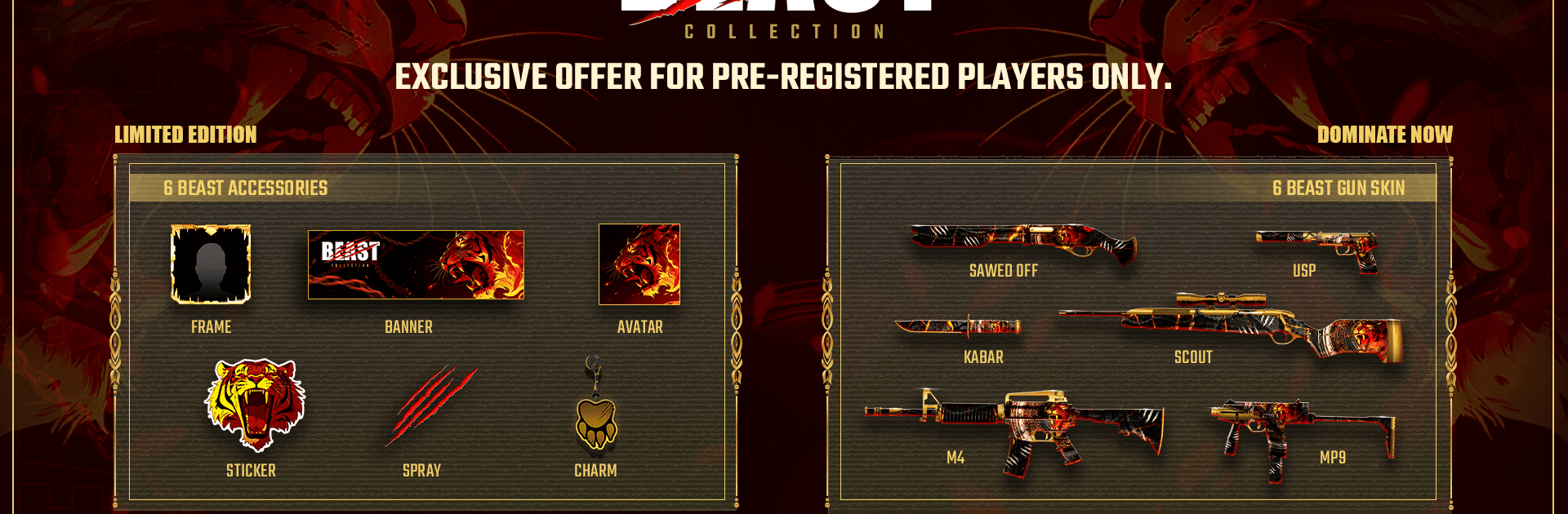

FAU-G: Domination MULTIPLAYER
Chơi trên PC với BlueStacks - Nền tảng chơi game Android, được hơn 500 triệu game thủ tin tưởng.
Trang đã được sửa đổi vào: 28 thg 1, 2025
Play FAU-G: Domination MULTIPLAYER on PC or Mac
From the innovators and creators at Nazara Publishing, FAU-G: Domination MULTIPLAYER is another fun addition to the World of Action games. Go beyond your mobile screen and play it bigger and better on your PC or Mac. An immersive experience awaits you.
About the Game
Jump into the action-packed world of FAU-G: Domination MULTIPLAYER, developed by Nazara Publishing. This military first-person shooter (FPS) lets you dive into popular multiplayer modes like Team Deathmatch, Arms Race, and Sniper. You’ll battle across beautifully crafted maps, inspired by iconic Indian locations such as Mumbai, Jaisalmer, Chennai, and Delhi. Get ready to squad up with friends and dominate your foes!
Game Features
- Next-Level Gunplay: Designed specifically for mobile, the game offers finely-tuned shooting mechanics. Choose your loadout from a vast array of real-world weapons, from pistols to machine guns, and play in your style.
- New Heroes, New You: Become the hero with characters like Dhillon, the ace of aces, or Raaz, the black ops specialist. Each character boasts unique abilities to rule the battlefield.
- Many Modes, Infinite Fun: With modes like team deathmatch and sniper-only, plus the Custom Room feature for creating personalized games, there’s always a new way to play.
- Immersive Indian Locations: Fight in environments based on real Indian cities, from Chennai to Delhi. Experience stunning backdrops as you strategize with your team.
Don’t forget to check it all out on BlueStacks for a fresh experience.
Ready to top the leaderboard? We bet you do. Let precise controls and sharp visuals optimized on BlueStacks lead you to victory.
Chơi FAU-G: Domination MULTIPLAYER trên PC. Rất dễ để bắt đầu
-
Tải và cài đặt BlueStacks trên máy của bạn
-
Hoàn tất đăng nhập vào Google để đến PlayStore, hoặc thực hiện sau
-
Tìm FAU-G: Domination MULTIPLAYER trên thanh tìm kiếm ở góc phải màn hình
-
Nhấn vào để cài đặt FAU-G: Domination MULTIPLAYER trong danh sách kết quả tìm kiếm
-
Hoàn tất đăng nhập Google (nếu bạn chưa làm bước 2) để cài đặt FAU-G: Domination MULTIPLAYER
-
Nhấn vào icon FAU-G: Domination MULTIPLAYER tại màn hình chính để bắt đầu chơi




