
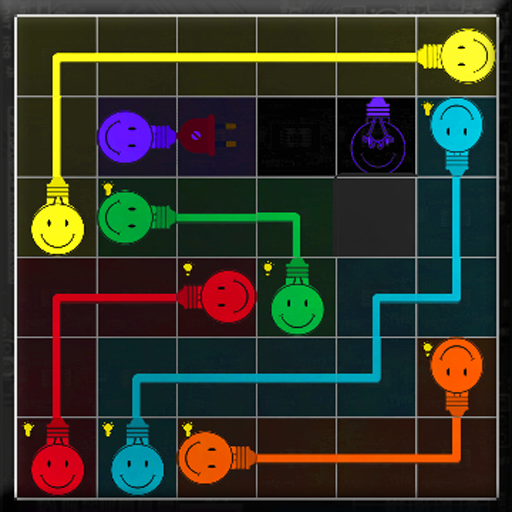
Color Connect - Color Game
Graj na PC z BlueStacks – Platforma gamingowa Android, która uzyskała zaufanie ponad 500 milionów graczy!
Strona zmodyfikowana w dniu: 20 listopada 2020
Play Color Connect - Color Game on PC
Simply Drag & Connect the bulb wires with same flow free color bulb, remember if you try to cross or overlap the connected bulb wires then the line will break. A Successful Connection will light up the Bulb . You can also use the flow free hints Bulb to get hints for getting the connection path route of the dots connect.
Complete connecting all the dots with matching color bulb and finish the circuit board for moving on to the next level. Difficulty of the color dots game increases simultaneously along with your game progress.
Features:
- HD graphics
- 1250+ Unique Challenging Levels with Modes
- Hints Bulb to make the puzzles easy
- Enjoy online or in offline mode
- No Time Limits bcb20da208
Zagraj w Color Connect - Color Game na PC. To takie proste.
-
Pobierz i zainstaluj BlueStacks na PC
-
Zakończ pomyślnie ustawienie Google, aby otrzymać dostęp do sklepu Play, albo zrób to później.
-
Wyszukaj Color Connect - Color Game w pasku wyszukiwania w prawym górnym rogu.
-
Kliknij, aby zainstalować Color Connect - Color Game z wyników wyszukiwania
-
Ukończ pomyślnie rejestrację Google (jeśli krok 2 został pominięty) aby zainstalować Color Connect - Color Game
-
Klinij w ikonę Color Connect - Color Game na ekranie startowym, aby zacząć grę




