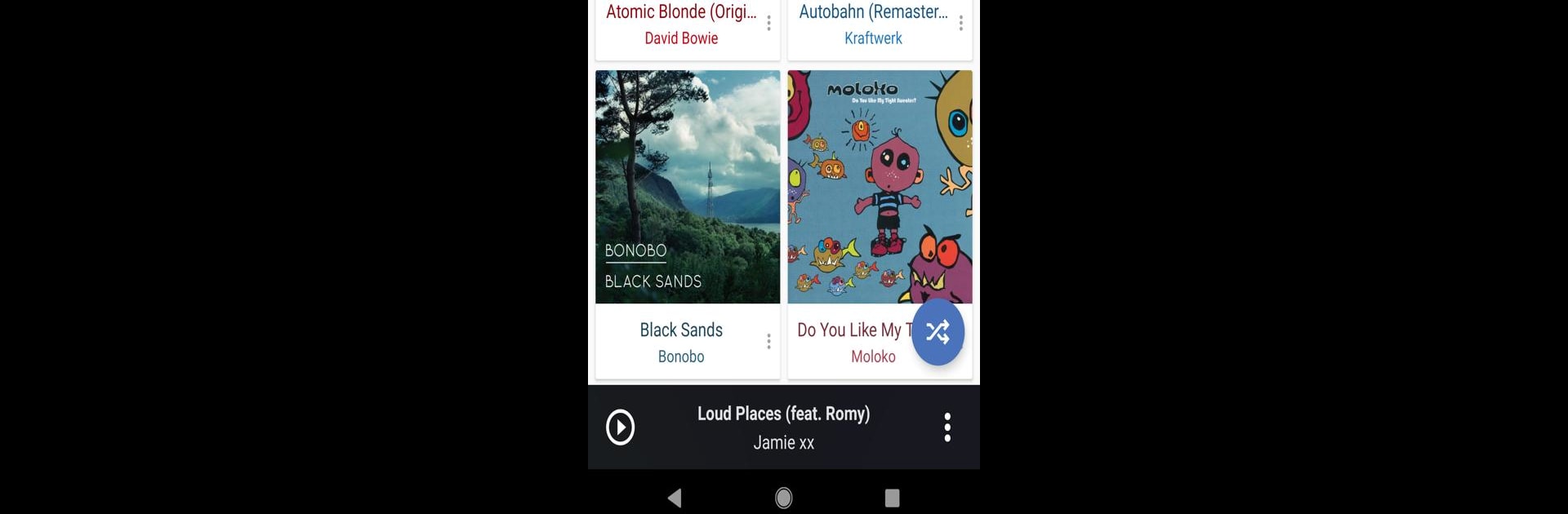

CloudPlayer™ Platinum
Juega en PC con BlueStacks: la plataforma de juegos Android, en la que confían más de 500 millones de jugadores.
Página modificada el: 6 ene 2025
Run CloudPlayer™ Platinum on PC or Mac
Why limit yourself to your small screen on the phone? Run CloudPlayer™ Platinum, an app by doubleTwist ™, best experienced on your PC or Mac with BlueStacks, the world’s #1 Android emulator.
About the App
CloudPlayer™ Platinum by doubleTwist™ is your all-access pass to orchestrating music magic. Whether offline or linked with Dropbox, OneDrive, or Google Drive (Google Drive support for existing users only), this app transforms your cloud accounts into a vast jukebox. Stream or download your favorite tracks, enjoy high-fidelity sound, and sync playlists with ease.
App Features
User Interface:
– Snappy material design
– High-resolution artist and album images
– Advanced sorting for albums, artists, and more
Premium Sound:
– 10-band equalizer with 17 presets
– SuperSound™ enhancements for bass and widening effects
– FLAC, ALAC, and MP3 support with gapless playback
Cloud Playlists:
– Optional playlist backup and sync across Android devices
Cloud Music:
– Stream or download from Dropbox, OneDrive, and Google Drive
– Filter for locally stored music
– WiFi-only streaming option
Additional Features:
– Chromecast and AllPlay support
– Last.fm Scrobble
– Android Wear and Auto compatibility
Enhanced with BlueStacks, CloudPlayer™ Platinum offers seamless audio navigation.
Ready to experience CloudPlayer™ Platinum on a bigger screen, in all its glory? Download BlueStacks now.
Juega CloudPlayer™ Platinum en la PC. Es fácil comenzar.
-
Descargue e instale BlueStacks en su PC
-
Complete el inicio de sesión de Google para acceder a Play Store, o hágalo más tarde
-
Busque CloudPlayer™ Platinum en la barra de búsqueda en la esquina superior derecha
-
Haga clic para instalar CloudPlayer™ Platinum desde los resultados de búsqueda
-
Complete el inicio de sesión de Google (si omitió el paso 2) para instalar CloudPlayer™ Platinum
-
Haz clic en el ícono CloudPlayer™ Platinum en la pantalla de inicio para comenzar a jugar




