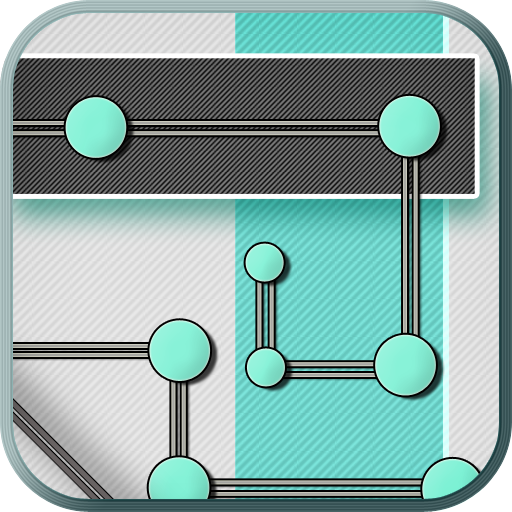このページには広告が含まれます

Roofbot
Puzzle | Double Coconut
BlueStacksを使ってPCでプレイ - 5憶以上のユーザーが愛用している高機能Androidゲーミングプラットフォーム
Play Roofbot on PC
*** Official Selection - Google Play Indie Game Festival***
Guide Roofie through gorgeous, meditative rooftops and try to get the right color energy balls into the proper slots. But beware, the architecture changes as you interact with it so think ahead -- every step you take may lead you closer to the goal, or trap you on the roof forever.
Explore gorgeous audio and fantastic, hand-crafted architecture while trying to figure out ever-more-cunning puzzles.
Work your way up the rooftops and face off against the uber-bots at the top of the tower who greedily funnel all the energy to themselves, causing ever more critical bugs. Only you can save the system from a devastating crash!
Guide Roofie through gorgeous, meditative rooftops and try to get the right color energy balls into the proper slots. But beware, the architecture changes as you interact with it so think ahead -- every step you take may lead you closer to the goal, or trap you on the roof forever.
Explore gorgeous audio and fantastic, hand-crafted architecture while trying to figure out ever-more-cunning puzzles.
Work your way up the rooftops and face off against the uber-bots at the top of the tower who greedily funnel all the energy to themselves, causing ever more critical bugs. Only you can save the system from a devastating crash!
RoofbotをPCでプレイ
-
BlueStacksをダウンロードしてPCにインストールします。
-
GoogleにサインインしてGoogle Play ストアにアクセスします。(こちらの操作は後で行っても問題ありません)
-
右上の検索バーにRoofbotを入力して検索します。
-
クリックして検索結果からRoofbotをインストールします。
-
Googleサインインを完了してRoofbotをインストールします。※手順2を飛ばしていた場合
-
ホーム画面にてRoofbotのアイコンをクリックしてアプリを起動します。