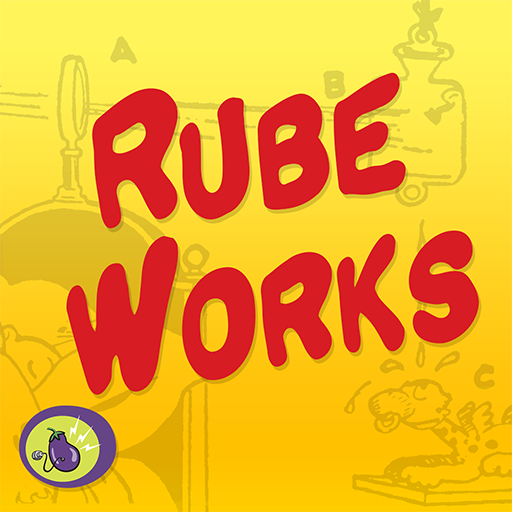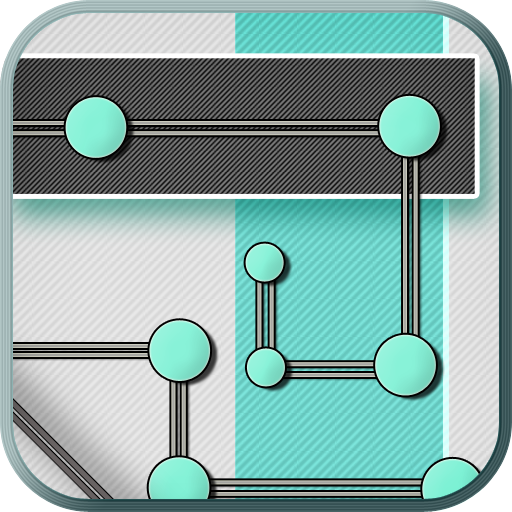Roofbot
Jogue no PC com BlueStacks - A Plataforma de Jogos Android, confiada por mais de 500 milhões de jogadores.
Página modificada em: 7 de março de 2017
Play Roofbot on PC
Guide Roofie through gorgeous, meditative rooftops and try to get the right color energy balls into the proper slots. But beware, the architecture changes as you interact with it so think ahead -- every step you take may lead you closer to the goal, or trap you on the roof forever.
Explore gorgeous audio and fantastic, hand-crafted architecture while trying to figure out ever-more-cunning puzzles.
Work your way up the rooftops and face off against the uber-bots at the top of the tower who greedily funnel all the energy to themselves, causing ever more critical bugs. Only you can save the system from a devastating crash!
Jogue Roofbot no PC. É fácil começar.
-
Baixe e instale o BlueStacks no seu PC
-
Conclua o login do Google para acessar a Play Store ou faça isso mais tarde
-
Procure por Roofbot na barra de pesquisa no canto superior direito
-
Clique para instalar Roofbot a partir dos resultados da pesquisa
-
Conclua o login do Google (caso você pulou a etapa 2) para instalar o Roofbot
-
Clique no ícone do Roofbot na tela inicial para começar a jogar