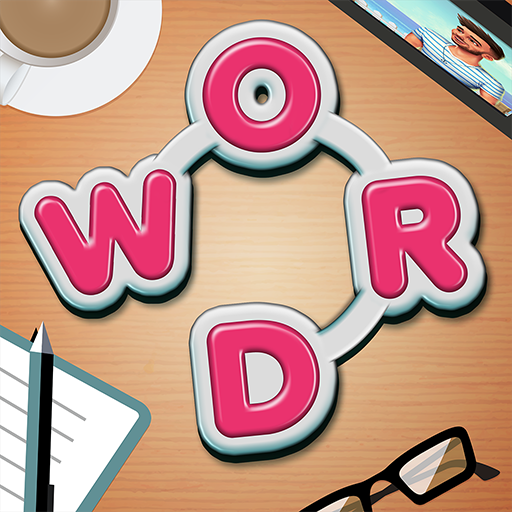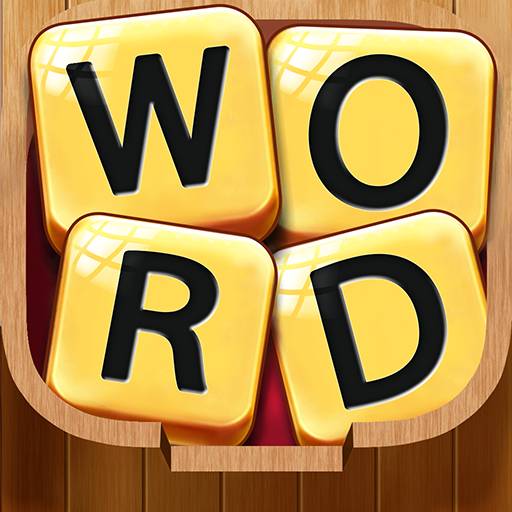Word Connect Cookies Link Puzzle
Spiele auf dem PC mit BlueStacks - der Android-Gaming-Plattform, der über 500 Millionen Spieler vertrauen.
Seite geändert am: 20. November 2018
Play Word Connect Cookies Link Puzzle on PC
The aim of the game is to find all hidden words. With this game you can easily improve your vocabulary, concentration and spelling skills, to be a real word master and letter master.
Simply swipe the letter blocks and build the words to earn coins! DOWNLOAD Word Connect Cookies Link NOW to begin training your brain and become a vocabulary master!
HOW TO PLAY
• Simply swipe your finger over a word to select it.
• Find as many words as possible to unlock levels and earn extra bonus coins.
• If you've found a corrected word it will remain highlighted and marked on the word list as found.
WHAT MAKE WORD CONNECT COOKIES LINNK SPECIAL?
• 1000+ awesome levels and will be updated weely.
• Special weekly mission.
• Daily bonus rewards.
• Daily spin for free coin.
• Difficulty increases along with levels. Easy to play, but hard to beat!
• Unlimited quests to finish.
• Great exercise for the brain
• Support both Phones and Tablets.
• TOTALLY FREE!!
Word Connect Cookies Link is designed to train your brain and build your vocabulary, all while having a great time. Share the fun with your family & friends and enjoy Word Connect Cookies Link together!
Spiele Word Connect Cookies Link Puzzle auf dem PC. Der Einstieg ist einfach.
-
Lade BlueStacks herunter und installiere es auf deinem PC
-
Schließe die Google-Anmeldung ab, um auf den Play Store zuzugreifen, oder mache es später
-
Suche in der Suchleiste oben rechts nach Word Connect Cookies Link Puzzle
-
Klicke hier, um Word Connect Cookies Link Puzzle aus den Suchergebnissen zu installieren
-
Schließe die Google-Anmeldung ab (wenn du Schritt 2 übersprungen hast), um Word Connect Cookies Link Puzzle zu installieren.
-
Klicke auf dem Startbildschirm auf das Word Connect Cookies Link Puzzle Symbol, um mit dem Spielen zu beginnen