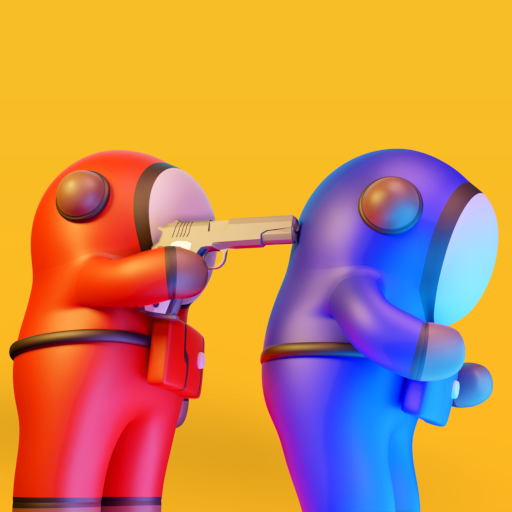このページには広告が含まれます

Word Shark 3D
None | Just Idle
BlueStacksを使ってPCでプレイ - 5憶以上のユーザーが愛用している高機能Androidゲーミングプラットフォーム
Play Word Shark 3D on PC
Save the human from hungry shark apocalypse using your wisdom
Type in 4 letter words as fast as possible to stay away from those dangerous jaws
Choose the last letter of your word carefully since it also is the start letter of the next word.
Only a limit of letter choice can be made each turn, so good luck swimming with hungry shark.
Type in 4 letter words as fast as possible to stay away from those dangerous jaws
Choose the last letter of your word carefully since it also is the start letter of the next word.
Only a limit of letter choice can be made each turn, so good luck swimming with hungry shark.
Word Shark 3DをPCでプレイ
-
BlueStacksをダウンロードしてPCにインストールします。
-
GoogleにサインインしてGoogle Play ストアにアクセスします。(こちらの操作は後で行っても問題ありません)
-
右上の検索バーにWord Shark 3Dを入力して検索します。
-
クリックして検索結果からWord Shark 3Dをインストールします。
-
Googleサインインを完了してWord Shark 3Dをインストールします。※手順2を飛ばしていた場合
-
ホーム画面にてWord Shark 3Dのアイコンをクリックしてアプリを起動します。