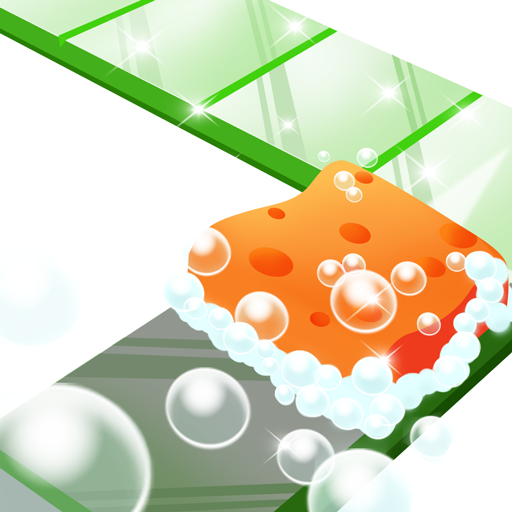Merge Weapons
Play on PC with BlueStacks – the Android Gaming Platform, trusted by 500M+ gamers.
Page Modified on: Jul 6, 2022
Play Merge Weapons on PC
★Merge weapons
Combine the same weapons into advanced weapons. The higher the level of weapons, the higher the damage!
★Defeat the enemies
Seize the moment, fire weapons decisively. When you attack the enemies, the enemies is also attacking you! Let's see who is the real weapon master.
How to play
1、Keep unlocking weapons
2、Drag two identical weapons together to merge advanced weapons
3、Pay attention! Click the attack button and the weapon will be fired around.
4、The more levels, the stronger the enemies
Game features:
1、Various types of weapons
2、The exciting battle part
3、Customize your character
4、Combine the weapons as you want
5、Strong skills
If you're looking for a simple and exciting game, merge weapon is perfect for you.
Contact:doublehappy2022@gmail.com
Play Merge Weapons on PC. It’s easy to get started.
-
Download and install BlueStacks on your PC
-
Complete Google sign-in to access the Play Store, or do it later
-
Look for Merge Weapons in the search bar at the top right corner
-
Click to install Merge Weapons from the search results
-
Complete Google sign-in (if you skipped step 2) to install Merge Weapons
-
Click the Merge Weapons icon on the home screen to start playing