
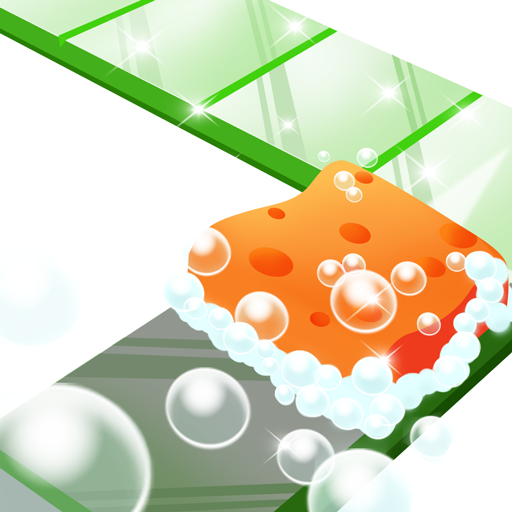
Wipe Glass
Play on PC with BlueStacks – the Android Gaming Platform, trusted by 500M+ gamers.
Page Modified on: Jun 28, 2022
Play Wipe Glass on PC
FEATURES:
• Simple and easy glass cleaning simulation
• Various colors of glass
• Easy swipe to move controls
• 100% free
HOW TO PLAY:
-Wipe Glass is an easy play game with mind relaxing effects.
-You need to keep think to ensure that every piece of glass is wiped.
-Don't worry if you encounter problems, there is no time limit, try other methods.
If you are looking for a simple simulation game, then Wipe Glass is for you,
CONTACT:
doublehappy2022@gmail.com
Play Wipe Glass on PC. It’s easy to get started.
-
Download and install BlueStacks on your PC
-
Complete Google sign-in to access the Play Store, or do it later
-
Look for Wipe Glass in the search bar at the top right corner
-
Click to install Wipe Glass from the search results
-
Complete Google sign-in (if you skipped step 2) to install Wipe Glass
-
Click the Wipe Glass icon on the home screen to start playing



