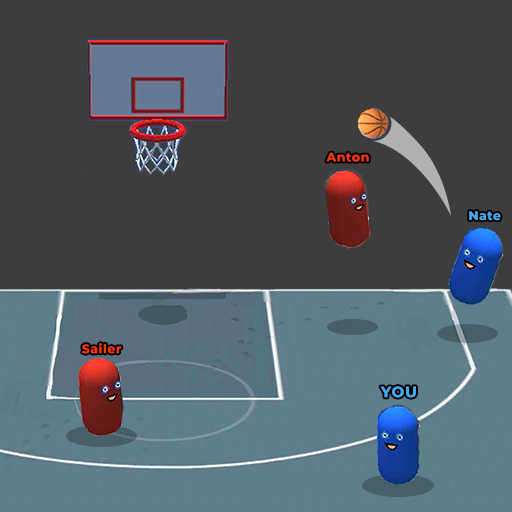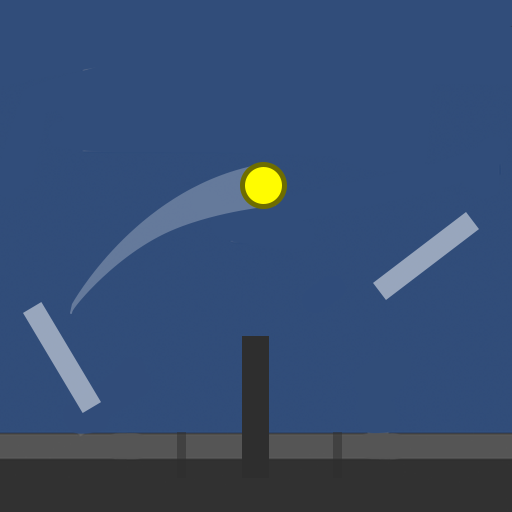
Pickleball Tennis
Graj na PC z BlueStacks – Platforma gamingowa Android, która uzyskała zaufanie ponad 500 milionów graczy!
Strona zmodyfikowana w dniu: 16 lut 2024
Play Pickleball Tennis on PC
Dynamic Gameplay:
- Engage in fast-paced matches against formidable opponents.
- Experience realistic court movements: glide across the court, perfect your dinks, lob strategically, and unleash powerful smashes!
- Adapt to different playstyles and outmaneuver your opponents.
Win Big & Extend Your Streak:
- Build an impressive win streak to intimidate your opponents.
- Challenge yourself in intense matches and become the Pickleball champion.
Intuitive Controls:
- Easy-to-learn controls make the game accessible to players of all skill levels.
- Experience smooth and responsive gameplay that puts you right in the action.
Zagraj w Pickleball Tennis na PC. To takie proste.
-
Pobierz i zainstaluj BlueStacks na PC
-
Zakończ pomyślnie ustawienie Google, aby otrzymać dostęp do sklepu Play, albo zrób to później.
-
Wyszukaj Pickleball Tennis w pasku wyszukiwania w prawym górnym rogu.
-
Kliknij, aby zainstalować Pickleball Tennis z wyników wyszukiwania
-
Ukończ pomyślnie rejestrację Google (jeśli krok 2 został pominięty) aby zainstalować Pickleball Tennis
-
Klinij w ikonę Pickleball Tennis na ekranie startowym, aby zacząć grę