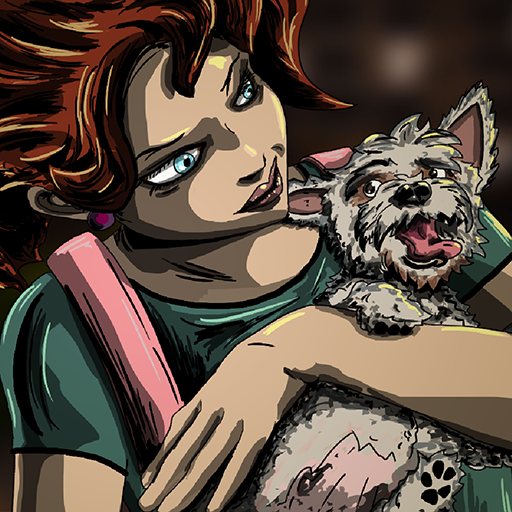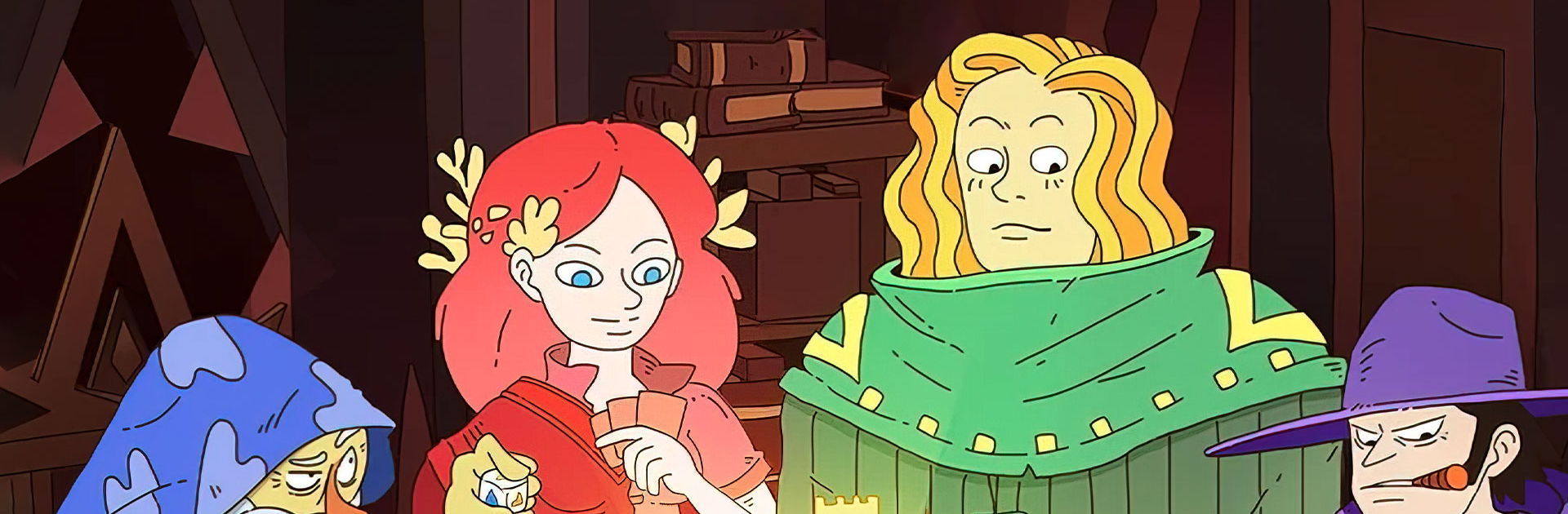

サイコロ元素師
BlueStacksを使ってPCでプレイ - 5憶以上のユーザーが愛用している高機能Androidゲーミングプラットフォーム
Play Dicey Elementalist on PC or Mac
Dicey Elementalist is a casual game developed by Doublethink Games. BlueStacks app player is the best platform to play this Android game on your PC or Mac for an immersive gaming experience!
Play Dicey Elementalist on PC and enjoy this casual game from the large and gorgeous display on your PC! Here’s a golden opportunity to become a dice legend! A total of five dice are rolled three times, and the score that is highest is kept.
In the Dicey Elementalist PC game, the strategy is simple: light up the parts of a card that are necessary to play; if you are unable to do so, the card will be rendered worthless! So, be sure to use your “smart strategy” to construct a decent deck!
Enjoy a casual game where you can incorporate deck construction, include a few arbitrary variables (Rogue-lite), and also add some new heroes! Bring in some new gameplay mechanics and roll the dice to play cards!
Upgrade yourself and take on the mini-games. Enjoy a variety of game modes, including curse codex, random cards, dichotomy, and more! Throughout your journey, defeat monsters and formidable bosses! Are you set to become the next dice master? It’s time to find out!
Download Dicey Elementalist on PC to play this exciting casual game!
サイコロ元素師をPCでプレイ
-
BlueStacksをダウンロードしてPCにインストールします。
-
GoogleにサインインしてGoogle Play ストアにアクセスします。(こちらの操作は後で行っても問題ありません)
-
右上の検索バーにサイコロ元素師を入力して検索します。
-
クリックして検索結果からサイコロ元素師をインストールします。
-
Googleサインインを完了してサイコロ元素師をインストールします。※手順2を飛ばしていた場合
-
ホーム画面にてサイコロ元素師のアイコンをクリックしてアプリを起動します。