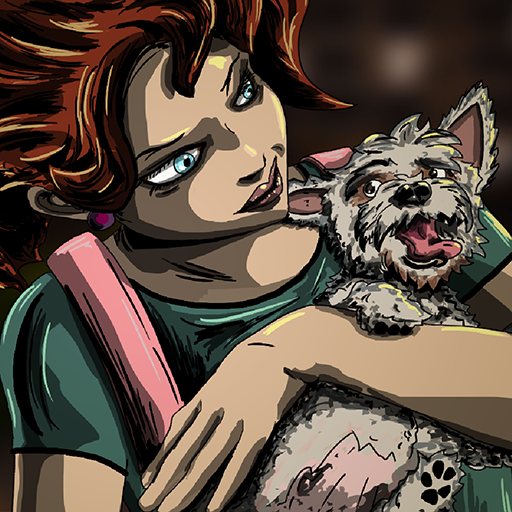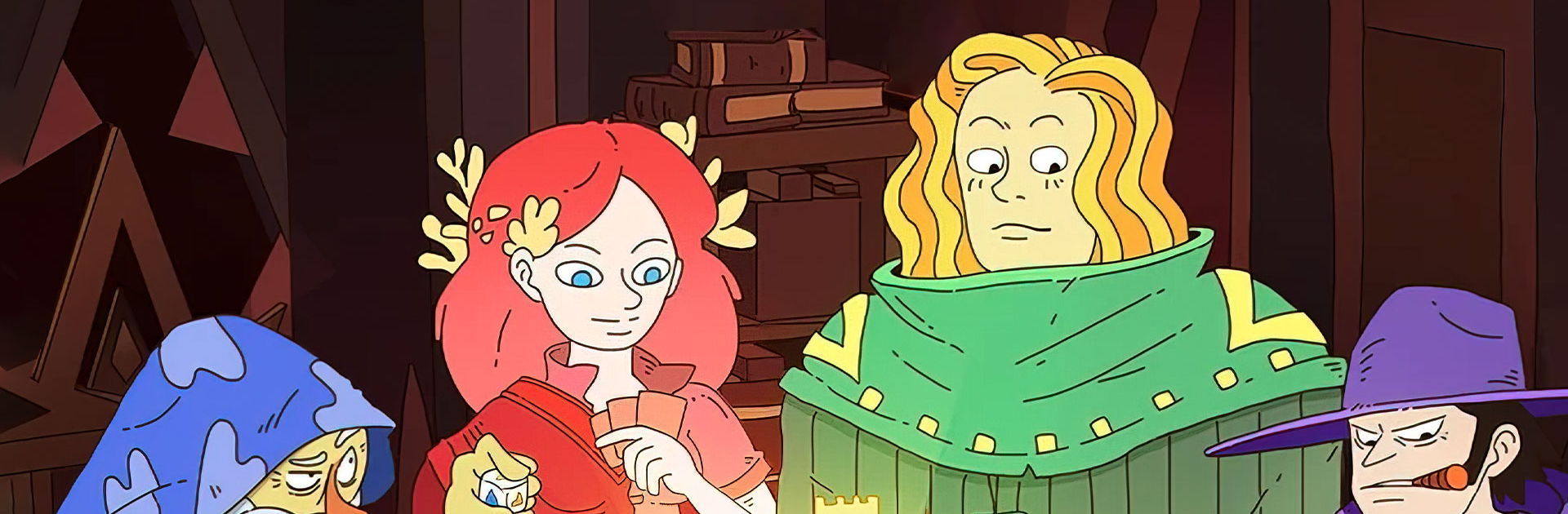

Dicey Elementalist
Jogue no PC com BlueStacks - A Plataforma de Jogos Android, confiada por mais de 500 milhões de jogadores.
Página modificada em: 31 de ago. de 2023
Play Dicey Elementalist on PC or Mac
Dicey Elementalist is a casual game developed by Doublethink Games. BlueStacks app player is the best platform to play this Android game on your PC or Mac for an immersive gaming experience!
Play Dicey Elementalist on PC and enjoy this casual game from the large and gorgeous display on your PC! Here’s a golden opportunity to become a dice legend! A total of five dice are rolled three times, and the score that is highest is kept.
In the Dicey Elementalist PC game, the strategy is simple: light up the parts of a card that are necessary to play; if you are unable to do so, the card will be rendered worthless! So, be sure to use your “smart strategy” to construct a decent deck!
Enjoy a casual game where you can incorporate deck construction, include a few arbitrary variables (Rogue-lite), and also add some new heroes! Bring in some new gameplay mechanics and roll the dice to play cards!
Upgrade yourself and take on the mini-games. Enjoy a variety of game modes, including curse codex, random cards, dichotomy, and more! Throughout your journey, defeat monsters and formidable bosses! Are you set to become the next dice master? It’s time to find out!
Download Dicey Elementalist on PC to play this exciting casual game!
Jogue Dicey Elementalist no PC. É fácil começar.
-
Baixe e instale o BlueStacks no seu PC
-
Conclua o login do Google para acessar a Play Store ou faça isso mais tarde
-
Procure por Dicey Elementalist na barra de pesquisa no canto superior direito
-
Clique para instalar Dicey Elementalist a partir dos resultados da pesquisa
-
Conclua o login do Google (caso você pulou a etapa 2) para instalar o Dicey Elementalist
-
Clique no ícone do Dicey Elementalist na tela inicial para começar a jogar