
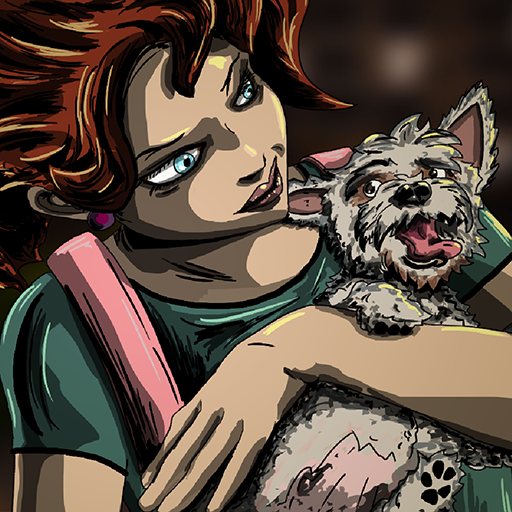
Gloom and Doom
Jouez sur PC avec BlueStacks - la plate-forme de jeu Android, approuvée par + 500M de joueurs.
Page Modifiée le: 22 sept. 2021
Play Gloom and Doom on PC
His final task is to kill her and she's trying to die - it should be a match made in heaven. But here's the catch: She's unkillable. Gloom and Wynona will have to deal with the agents of both Heaven and Hell if they are going to discover their destinies and escape from their empty and repetitive lives.
And then there's the big dilemma: Should you save the world from a demon apocalypse, or save her soul?
Nod your head if you like:
90s outcast movies:
The type of moody characters and isolated urban environments are reminiscent of your favorite scenes from The Crow, Reality Bites, Edward Scissorhands, and Before Sunrise.
A quirky cast of characters:
Banter with unique characters like a skateboarding angel, a demon girl-next-door best friend, and the least humane humans around.
A dark coming-of-age tale about a young girl and her ghostly guardian:
The two main characters are stuck in a repetitive cycle of frustration and loneliness, not knowing what they're meant to do. But together they'll inspire each other to push for change, kill a few demons... and maybe destroy the world.
Scratchy hand-drawn visuals:
Original artwork in the style of 90s spandex superhero comics, with bold black outlines and heavily-inked blocks of shadows.
7 endings to uncover:
You could save the girl, earn a place in Heaven, or cause the end of the world. Throughout the game, subtle and in-your-face choices affect the sets of endings possible when you reach the final act.
Jouez à Gloom and Doom sur PC. C'est facile de commencer.
-
Téléchargez et installez BlueStacks sur votre PC
-
Connectez-vous à Google pour accéder au Play Store ou faites-le plus tard
-
Recherchez Gloom and Doom dans la barre de recherche dans le coin supérieur droit
-
Cliquez pour installer Gloom and Doom à partir des résultats de la recherche
-
Connectez-vous à Google (si vous avez ignoré l'étape 2) pour installer Gloom and Doom
-
Cliquez sur l'icône Gloom and Doom sur l'écran d'accueil pour commencer à jouer



