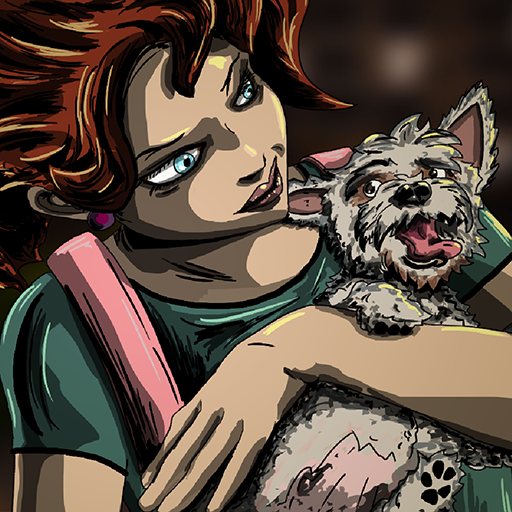魔君:致命錯誤
在電腦上使用BlueStacks –受到5億以上的遊戲玩家所信任的Android遊戲平台。
Play Necronatorr:Dead Wrong on PC or Mac
Necronatorr : Dead Wrong is a strategy game developed by Doublethink Games. BlueStacks app player is the best platform to play this Android game on your PC or Mac for an immersive gaming experience.
Download Necronatorr : Dead Wrong on PC and go to battle having the right strategy on how to use your game cards. Learn what each card can do as you face vile enemies on the battlefield. Are you ready to play? Download Necronatorr : Dead Wrong on PC now.
In this game, face and defeat enemies using the best game card strategy. Have in your possession a powerful deck of cards to throw into battle. Be the commander of your unit and match your troops to battle. Discover and understand the power and force generated when you combine two or more cards in battle. Use cards with magical spells to wipe out enemies in one blow. Discover relics with secret powers and add them to your battle plans.
Also, choose to set out and collect more cards. As there are over 300 cards to claim, don’t settle for less. Also with over 70 more unique relics waiting for you, you could just bring the victory to your unit. Watch out for updates on this game. As there are more excitements to be shared.
在電腦上遊玩魔君:致命錯誤 . 輕易上手.
-
在您的電腦上下載並安裝BlueStacks
-
完成Google登入後即可訪問Play商店,或等你需要訪問Play商店十再登入
-
在右上角的搜索欄中尋找 魔君:致命錯誤
-
點擊以從搜索結果中安裝 魔君:致命錯誤
-
完成Google登入(如果您跳過了步驟2),以安裝 魔君:致命錯誤
-
在首頁畫面中點擊 魔君:致命錯誤 圖標來啟動遊戲