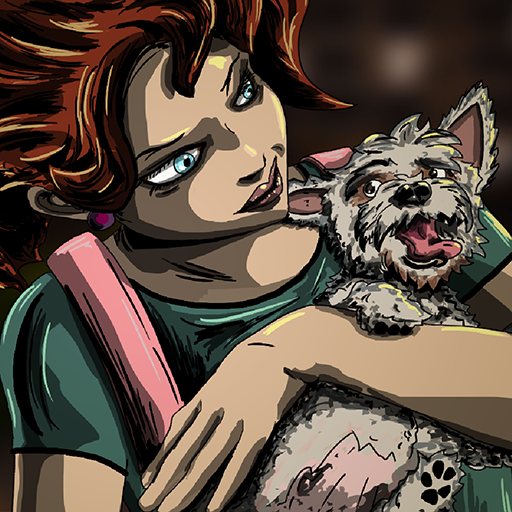One Line Master 3D
Spiele auf dem PC mit BlueStacks - der Android-Gaming-Plattform, der über 500 Millionen Spieler vertrauen.
Seite geändert am: 17.12.2020
Play One Line Master 3D on PC
challenging, fun, and simple enough to pick up and play in a matter of seconds.
The main objective of this line is to draw one line between two points and complete the picture.
It starts off with simple shapes, but each time in one line your level increases, the number of lines increases,
and it gets more complicated one line.
It is a simple puzzle game that requires a great deal of thought from the player. The easier levels
get you started and from there, you are forced to really think outside of the box, which is great
way to keep your brain active while still satisfying the most basic video game need – having fun.
One LineMaster 3D gameplay ranges from simple and relaxed, to challenging and frenetic, and everywhere in between. How you play is up to you.
Feature:
· Over 100 free, One Line Puzzles to solve
· Clean, colorful graphics and fun sound effects BGM
· Connect the dots to complete the levels
· Easy and relaxing to play, hard to fully master
Spiele One Line Master 3D auf dem PC. Der Einstieg ist einfach.
-
Lade BlueStacks herunter und installiere es auf deinem PC
-
Schließe die Google-Anmeldung ab, um auf den Play Store zuzugreifen, oder mache es später
-
Suche in der Suchleiste oben rechts nach One Line Master 3D
-
Klicke hier, um One Line Master 3D aus den Suchergebnissen zu installieren
-
Schließe die Google-Anmeldung ab (wenn du Schritt 2 übersprungen hast), um One Line Master 3D zu installieren.
-
Klicke auf dem Startbildschirm auf das One Line Master 3D Symbol, um mit dem Spielen zu beginnen