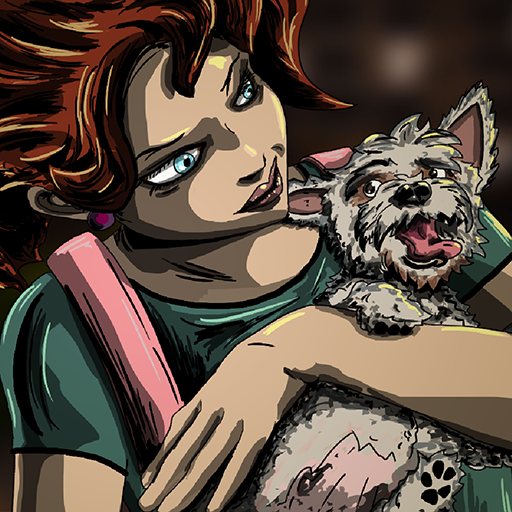One Line Master 3D
Gioca su PC con BlueStacks: la piattaforma di gioco Android, considerata affidabile da oltre 500 milioni di giocatori.
Pagina modificata il: 17 dic 2020
Play One Line Master 3D on PC
challenging, fun, and simple enough to pick up and play in a matter of seconds.
The main objective of this line is to draw one line between two points and complete the picture.
It starts off with simple shapes, but each time in one line your level increases, the number of lines increases,
and it gets more complicated one line.
It is a simple puzzle game that requires a great deal of thought from the player. The easier levels
get you started and from there, you are forced to really think outside of the box, which is great
way to keep your brain active while still satisfying the most basic video game need – having fun.
One LineMaster 3D gameplay ranges from simple and relaxed, to challenging and frenetic, and everywhere in between. How you play is up to you.
Feature:
· Over 100 free, One Line Puzzles to solve
· Clean, colorful graphics and fun sound effects BGM
· Connect the dots to complete the levels
· Easy and relaxing to play, hard to fully master
Gioca One Line Master 3D su PC. È facile iniziare.
-
Scarica e installa BlueStacks sul tuo PC
-
Completa l'accesso a Google per accedere al Play Store o eseguilo in un secondo momento
-
Cerca One Line Master 3D nella barra di ricerca nell'angolo in alto a destra
-
Fai clic per installare One Line Master 3D dai risultati della ricerca
-
Completa l'accesso a Google (se hai saltato il passaggio 2) per installare One Line Master 3D
-
Fai clic sull'icona One Line Master 3D nella schermata principale per iniziare a giocare