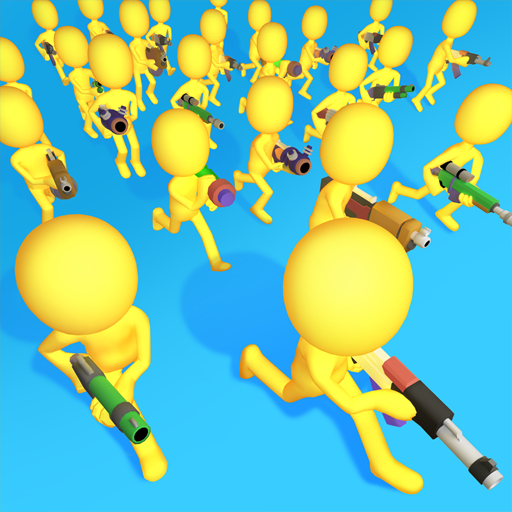Gang Battle: Stickman Match 3
Play on PC with BlueStacks – the Android Gaming Platform, trusted by 500M+ gamers.
Page Modified on: October 29, 2021
Play Gang Battle: Stickman Match 3 on PC
The game is unfinished, but you can try and let us know what you think about the concept.
We hope that thug life stickman design and gangsters storyline would match with the classic match 3 game.
Weird combination, but who know. Just try it!
GAME STORY
The main character was once a gangster.
He lost his most beloved girlfriend in a gang clash, so he decided to quit.
However, his old fellows and enemies did not let him go as he is to good at shooting.
He had to do it once to rest forever. It was his choice to make a wipe out of all gangs.
During his journey, he will met with new guys and making his own crew.
HOW TO PLAY:
It's pretty simple!
Do the match game to let him shoot - wipe out all the enemies - get to the next round until you kill the Boss.
GAME FEATURES:
- Classic gameplay + Modern storyline
- Bring back the legend of stickman design
- Tons of tricky puzzles with quirky solutions
- Beautiful, unique 2D graphics
- Addicting scenarios
- Intuitive controls
- Surprising result
- Gun simulation
- Gun and gang design
- Thug life stickman concept design
Play Gang Battle: Stickman Match 3 on PC. It’s easy to get started.
-
Download and install BlueStacks on your PC
-
Complete Google sign-in to access the Play Store, or do it later
-
Look for Gang Battle: Stickman Match 3 in the search bar at the top right corner
-
Click to install Gang Battle: Stickman Match 3 from the search results
-
Complete Google sign-in (if you skipped step 2) to install Gang Battle: Stickman Match 3
-
Click the Gang Battle: Stickman Match 3 icon on the home screen to start playing