
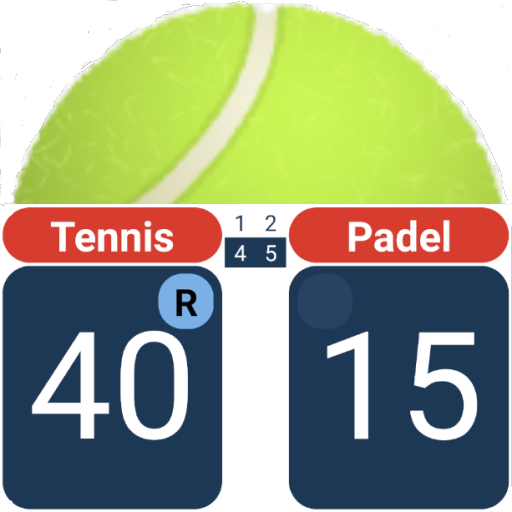
Score Tennis/Padel
Juega en PC con BlueStacks: la plataforma de juegos Android, en la que confían más de 500 millones de jugadores.
Página modificada el: 22 de julio de 2020
Play Score Tennis/Padel on PC
Features:
• clearly displays the current score (allow showing it to the players through the glass)
• shows what side a player is to be serving
• has a simple undo button (we all make mistakes)
• possibility of casting the score on to a TV using ChromeCast
• possibility of mirroring the score on another android device using Bluetooth
• support for referee-ing doubles matches
• import/export functionality for previously reffed matches
• transfer 'in progress' match to another device using NFC (a.k.a. S-Beam)
• saves the score (and scoring history) on exit
• can be used in landscape and portrait orientation
• option to share the entire scoring history on e.g. Facebook
• tries to auto-complete player names from your contact list (or just one group of your contacts)
• remembers previous entered player names for auto completion for next matches
• remembers all matches you refereed (to recall later, e.g. to note down game scores on official papers)
• specify a color per player (e.g. of the shirt they play in)
• select matches listed on e.g. tournamentsoftware.com
• define matches up front for easy selection later
• customize colors of the app (e.g. to match your club colors)
• specify feed URLs to allow selecting matches/players (in stead of typing in names)
• post a result to a configurable website (ask the web-master of your club)
You may check with your web-master if it is possible to have one or both of these last two options made available
The WearOS (wearable) version supports the more basic functionality only.
Permissions:
• Read Contacts: for auto-completing player names when setting up a match
• Read/Write storage:for backing up details of each match you refereed with the app
• Network Access: for reading matches/player names from a feed
• Pair with Bluetooth devices: for mirroring score
• Vibration Control: mainly to notify you that a timer has (or is nearly) finished
Online Help:
http://tennispadel.double-yellow.be/help/
Juega Score Tennis/Padel en la PC. Es fácil comenzar.
-
Descargue e instale BlueStacks en su PC
-
Complete el inicio de sesión de Google para acceder a Play Store, o hágalo más tarde
-
Busque Score Tennis/Padel en la barra de búsqueda en la esquina superior derecha
-
Haga clic para instalar Score Tennis/Padel desde los resultados de búsqueda
-
Complete el inicio de sesión de Google (si omitió el paso 2) para instalar Score Tennis/Padel
-
Haz clic en el ícono Score Tennis/Padel en la pantalla de inicio para comenzar a jugar



