
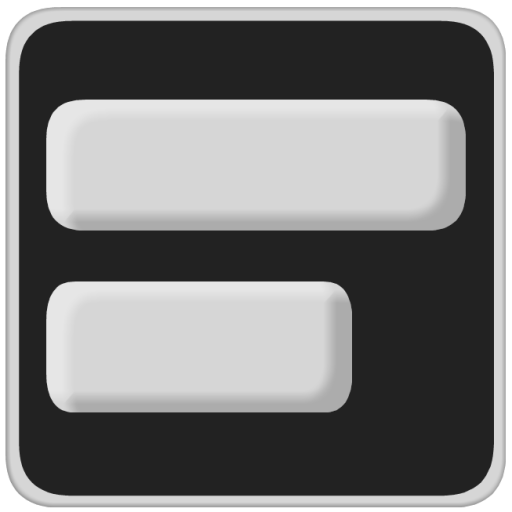
GanttMan
商务办公 | Martin Douděra
在電腦上使用BlueStacks –受到5億以上的遊戲玩家所信任的Android遊戲平台。
Play GanttMan on PC
GanttMan is a tool for project scheduling and management. It allows you to create new or edit existing project wherever you are.
GanttMan is compatible with desktop tool Gantt Project (http://www.ganttproject.biz).
Don't know what it is good for? Primary it is used for leading team projects. However, you can use it for planning whatever you want! The idea is to divide project into tasks with time interval. You can also specify that one task can start after the other one has finished. Then you can simply control if you are on time or not. If there are more people working on the project, you can assign people to tasks.
Features:
- Gantt chart view with dependencies and resource assignments
- Resource chart view
- Moving with existing tasks
- Sorting by date
- File association (only local files for now) and sharing saved projects (email, Dropbox, Google Drive)
- Build-in file manager for opening projects from SD card and internal storage
- Changes are saved automatically to work faster - you don't have to click OK button to save changes (whole project is not automatically saved!)
- Add tasks to calendar
- Dependence loop detector
- NO AD BANNER
PERMISSION for reading contacts:
It allows you to share the same resources accross multiple projects. Don't worry about your contacts! The app doesn't have Internet permission so it cannot be stolen!
Please report your ideas and bugs by email. If application crashes, please send crash report.
GanttMan is compatible with desktop tool Gantt Project (http://www.ganttproject.biz).
Don't know what it is good for? Primary it is used for leading team projects. However, you can use it for planning whatever you want! The idea is to divide project into tasks with time interval. You can also specify that one task can start after the other one has finished. Then you can simply control if you are on time or not. If there are more people working on the project, you can assign people to tasks.
Features:
- Gantt chart view with dependencies and resource assignments
- Resource chart view
- Moving with existing tasks
- Sorting by date
- File association (only local files for now) and sharing saved projects (email, Dropbox, Google Drive)
- Build-in file manager for opening projects from SD card and internal storage
- Changes are saved automatically to work faster - you don't have to click OK button to save changes (whole project is not automatically saved!)
- Add tasks to calendar
- Dependence loop detector
- NO AD BANNER
PERMISSION for reading contacts:
It allows you to share the same resources accross multiple projects. Don't worry about your contacts! The app doesn't have Internet permission so it cannot be stolen!
Please report your ideas and bugs by email. If application crashes, please send crash report.
在電腦上遊玩GanttMan . 輕易上手.
-
在您的電腦上下載並安裝BlueStacks
-
完成Google登入後即可訪問Play商店,或等你需要訪問Play商店十再登入
-
在右上角的搜索欄中尋找 GanttMan
-
點擊以從搜索結果中安裝 GanttMan
-
完成Google登入(如果您跳過了步驟2),以安裝 GanttMan
-
在首頁畫面中點擊 GanttMan 圖標來啟動遊戲



