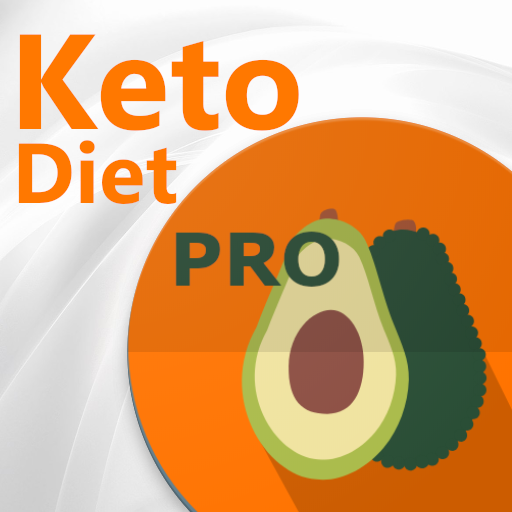Doviesfitness
Play on PC with BlueStacks – the Android Gaming Platform, trusted by 500M+ gamers.
Page Modified on: March 10, 2020
Play Doviesfitness on PC
Doviesfitness offers bodyweight and weight training. We have cardio, abdominals, back, chest, full arms and, full legs workouts. In addition, there are workout and diet plans designed for toning, strength training, weight loss, or weight gain.
Whatever your fitness goal is The doviesfitness app has something for you. You can get in the best shape of your life with workouts you can do anywhere!!
FEATURES OF THE APP
- 1000+ exercise demonstration videos for you to create your own workout
- 100+ workouts for people of all fitness levels.
- Daily workout challenges (NEW WORKOUTS EVERY DAY)
- Diet plans for vegan, pescatarian, ketogenic, and more.
- Monthly workout plans for weight loss, toning, or muscle gains.
- Option to create your own workout or customize any workout on the app.
- Option to track your workouts and personal progress
If your goal is to transform your body within 60 to 90 days, then this app is for you. All the workouts are carefully put together to help keep you motivated and reach your goals quickly. The app offers very economical packages that will not break the bank. You will not be disappointed.
OUR GOAL
Our goal is to help you achieve the healthy lifestyle you have dreamed of. We wish to motivate and inspire everyone to workout without the need for an expensive gym membership or expensive pieces of equipment.
HOW TO USE THE APP AND SUBSCRIPTION
Doviesfitness app is free to download and use. You will be able to see how the app works. To unlock all the features, you will be asked to subscribe. If you opt for the subscription, you will pay the fixed price for your country, which is displayed in the app. We offer 1 month, 3 months, and yearly subscriptions. Subscriptions are all auto-renew. Your Google account will be charged for each new term within 24 hours prior to the expiration of the current subscription. You can disable the automatic renewal via the Google account settings at any time.
FOR MORE INFORMATION:
TERMS AND CONDITION: https://www.doviesfitness.com/terms-conditions.html
PRIVACY POLICY: https://www.doviesfitness.com/privacy-policy.html
Play Doviesfitness on PC. It’s easy to get started.
-
Download and install BlueStacks on your PC
-
Complete Google sign-in to access the Play Store, or do it later
-
Look for Doviesfitness in the search bar at the top right corner
-
Click to install Doviesfitness from the search results
-
Complete Google sign-in (if you skipped step 2) to install Doviesfitness
-
Click the Doviesfitness icon on the home screen to start playing