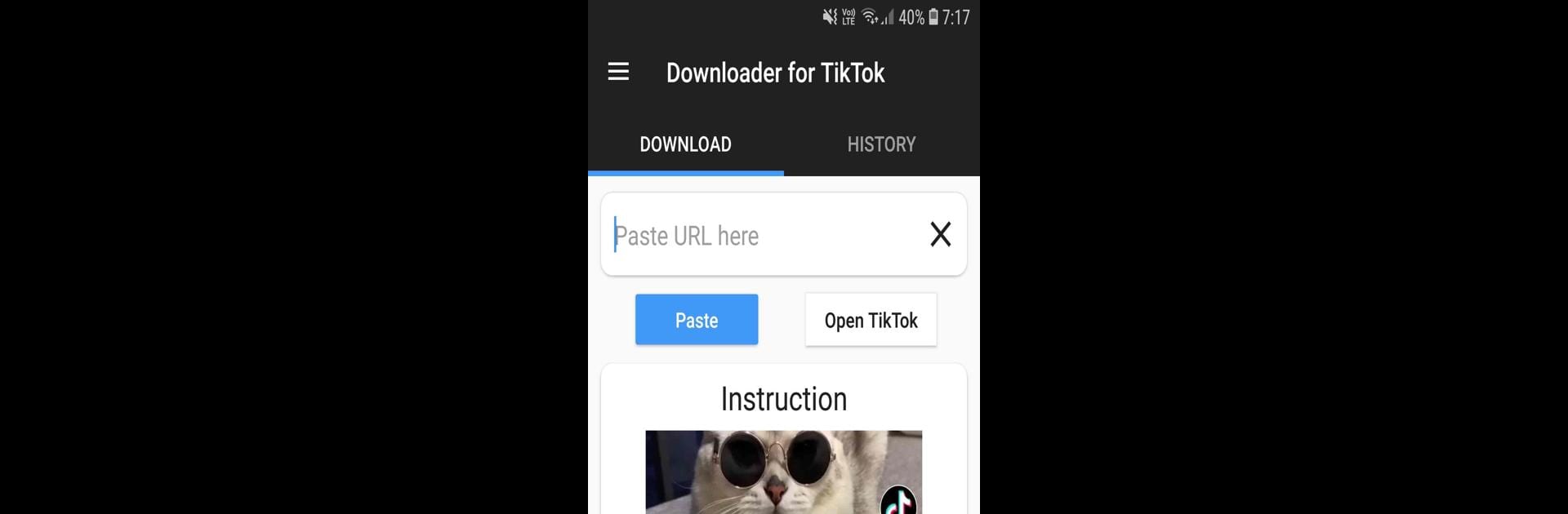

Downloader for TikTok
Play on PC with BlueStacks – the Android Gaming Platform, trusted by 500M+ gamers.
Page Modified on: Aug 20, 2024
Run Downloader for TikTok on PC or Mac
Let BlueStacks turn your PC, Mac, or laptop into the perfect home for Downloader for TikTok, a fun Tools app from application.development.studio.
About the App
Want to save TikTok videos directly to your phone? “Downloader for Tik Tok” makes it simple! With just a few clicks, you can download funny clips and jokes without watermarks. Share the hilarity hassle-free with your friends!
App Features
Easy Download Steps
– Open TikTok or TikTok Lite.
– Tap the share button, then hit “Copy Link.”
– Launch “Downloader for Tik Tok” and press download!
Convenient Storage
– Videos are saved in the app and your phone’s gallery under “Video from TikTok.”
Important Notes
– Get the owner’s approval before re-uploading videos.
– “Downloader for Tik Tok” isn’t affiliated with TikTok or ByteMod Pte. Ltd.
– Users are responsible for any copyright issues.
Use it easily with BlueStacks on your PC for a bigger screen and more fun!
Eager to take your app experience to the next level? Start right away by downloading BlueStacks on your PC or Mac.
Play Downloader for TikTok on PC. It’s easy to get started.
-
Download and install BlueStacks on your PC
-
Complete Google sign-in to access the Play Store, or do it later
-
Look for Downloader for TikTok in the search bar at the top right corner
-
Click to install Downloader for TikTok from the search results
-
Complete Google sign-in (if you skipped step 2) to install Downloader for TikTok
-
Click the Downloader for TikTok icon on the home screen to start playing



