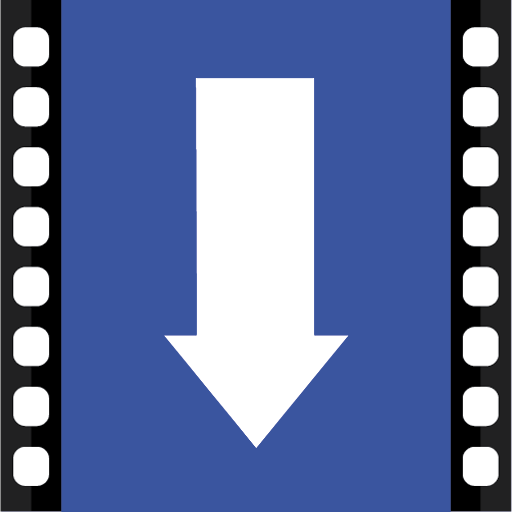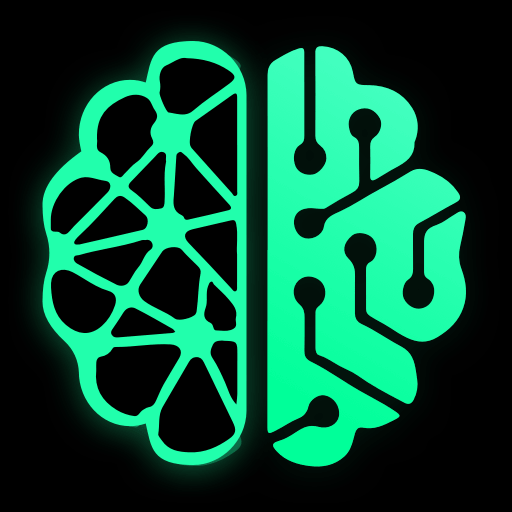โปรแกรมดาวน์โหลดวิดีโอฟรีสำหรับ Facebook
เล่นบน PC ผ่าน BlueStacks - Android Gaming Platform ที่ได้รับความไว้วางใจจากเกมเมอร์ 500 ล้านคนทั่วโลก
Page Modified on: 24 ธันวาคม 2563
Play Free Video downloader for Facebook – Video Saver on PC
Download stories & Repost Video:
This is the best video saver for Facebook to download stories from fb Repost downloaded stories, which makes it easy to repost story and news feeds. When you find attractive videos from Facebook and you want to repost, then this free video downloader app is the best choice for you and everybody. Install this fb video downloader and download Videos. This HD video downloader for Facebook is the best way to repost videos quickly.
Free video downloader for fb helps you to download all fb videos at lightning speed. Use the built-in browser to browse webs and play the video, this video download app auto detects the video, and complete the download at a super-fast speed. You can also paste the video link into this fb video downloader app to start the download. Video downloader for Facebook is a free app that allows you to download videos and stories directly into your devices, so that you can open them every time without internet.
Top Features of Video Downloader:
HD video downloader has a unique and simple user interface.
Free to download and very easy to use.
Super-fast best video downloader.
Provide ultrafast download speed 100% faster.
Download videos from Facebook by link.
HD video download supported.
Supports built-in video player.
Download videos from fb in the background.
Download multiple videos at the same time.
Play downloaded videos offline.
Supports powerful video downloads manager to play, pause, resume and delete downloaded videos.
Share your downloaded videos.
Save videos into a phone gallery.
Video downloader easily download videos and stories directly from the fb onto your device. Free fb video downloader auto detects videos, you can download them with just one click. Fb video downloader app allows you to pause and resume downloads, you can download in the background and save videos in the same time. Download this best video downloader app and download videos from Facebook easily.
How to use fb video downloader app?
How to download with URL:
1. Open video downloader.
2. Copy from Facebook video link.
3. Paste video URL here.
4. Click "Download" button to download.
Done your video will be downloaded.
Method 2:
Open Video from Facebook through downloader app.
Click on video and tap download video.
Downloaded video save to your gallery automatically.
Disclaimer:
* This video downloader is not affiliated with Facebook official network and has nothing to do with Facebook.
* Do not download or repost videos under any unapproved behavior or violation of conceptional behavior.
เล่น โปรแกรมดาวน์โหลดวิดีโอฟรีสำหรับ Facebook บน PC ได้ง่ายกว่า
-
ดาวน์โหลดและติดตั้ง BlueStacks บน PC ของคุณ
-
ลงชื่อเข้าใช้แอคเคาท์ Google เพื่อเข้าสู่ Play Store หรือทำในภายหลัง
-
ค้นหา โปรแกรมดาวน์โหลดวิดีโอฟรีสำหรับ Facebook ในช่องค้นหาด้านขวาบนของโปรแกรม
-
คลิกเพื่อติดตั้ง โปรแกรมดาวน์โหลดวิดีโอฟรีสำหรับ Facebook จากผลการค้นหา
-
ลงชื่อเข้าใช้บัญชี Google Account (หากยังไม่ได้ทำในขั้นที่ 2) เพื่อติดตั้ง โปรแกรมดาวน์โหลดวิดีโอฟรีสำหรับ Facebook
-
คลิกที่ไอคอน โปรแกรมดาวน์โหลดวิดีโอฟรีสำหรับ Facebook ในหน้าจอเพื่อเริ่มเล่น