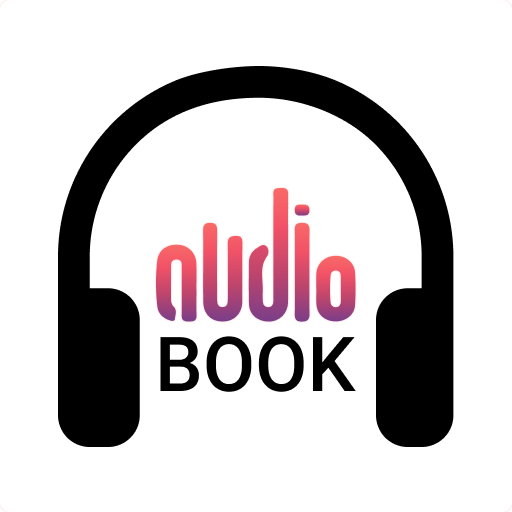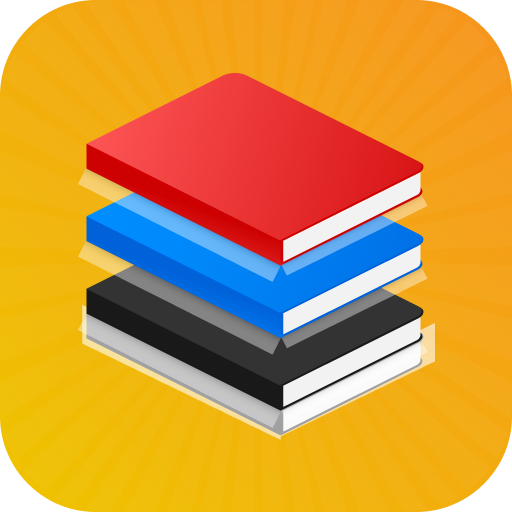Video downloader and Player
Chơi trên PC với BlueStacks - Nền tảng chơi game Android, được hơn 500 triệu game thủ tin tưởng.
Trang đã được sửa đổi vào: 3 thg 6, 2024
Play Video downloader and Player on PC
Media downloader app auto detects videos upon copying the link. Most powerful Story saver app lets you pause and resume download. Fb downloader also supports downloading multiple files in the background.
Amazing Features Private downloader:
• 4x faster 4k downloader.
• Mp4 downloader download videos in background.
• Resume failed download in insta downloader
• Watch videos with built in browser.
• Supports HD download to save video
• Auto detect videos & download.
• Download multiple files at a time.
• SD card Supported.
• Built-in Hd video player
• Download large files.
• Pause, resume, and remove downloads.
Instant downloader: Ig saver
Manage your downloads easily with a powerful 4k downloader manager. Pause, resume, and remove downloads at your convenience. Fast downloader in the background with this HD downloader manager.
Browser Private Downloader:
The fast browser in media downloader so you can keep your videos safe with browser downloader. Try this browser movie downloader and browser downloader now.
All Video Downloader and player app
Insta downloader is the fastest hd downloader that supports all formats mp3, m4a, mp4, m4v, avi, & wmv etc. You can save downloaded files in a protected folder. Save videos multiple from social media at same time. Also, you can check progress in the download manager and save your time by downloading it in background.
Built-in HD Video Player
Story saver provides popup windows to play video for easy multitasking. Video saver can also play video in the background and enjoy them while doing other things with fb downloader.
Download videos app now, you won't regret it!
Chơi Video downloader and Player trên PC. Rất dễ để bắt đầu
-
Tải và cài đặt BlueStacks trên máy của bạn
-
Hoàn tất đăng nhập vào Google để đến PlayStore, hoặc thực hiện sau
-
Tìm Video downloader and Player trên thanh tìm kiếm ở góc phải màn hình
-
Nhấn vào để cài đặt Video downloader and Player trong danh sách kết quả tìm kiếm
-
Hoàn tất đăng nhập Google (nếu bạn chưa làm bước 2) để cài đặt Video downloader and Player
-
Nhấn vào icon Video downloader and Player tại màn hình chính để bắt đầu chơi