
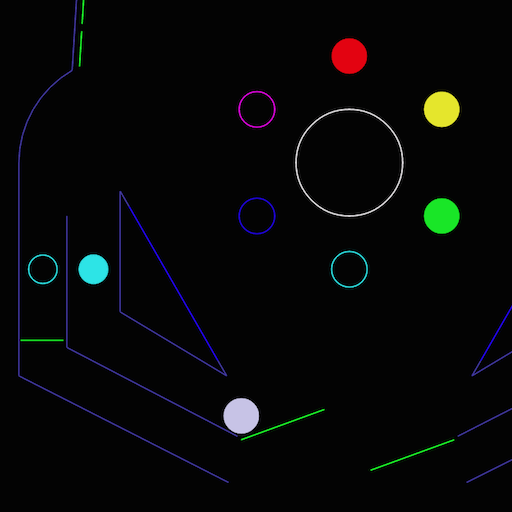
Pinball
العب على الكمبيوتر الشخصي مع BlueStacks - نظام أندرويد للألعاب ، موثوق به من قبل أكثر من 500 مليون لاعب.
تم تعديل الصفحة في: 21/12/2020
Play Pinball on PC
© 2020-2030 Brian Nenninger
Comments and bug reports: seansheaton@gmail.com
Touch the screen to start a new game, launch a ball if one is not in play, and activate the flippers. Touch the score area to pause the game.
[TABLE_RULES]
Selecting the Preferences button or menu item allows you to change the following settings:
- Sound: Enables and disables sound effects
- Background Music: Enables and disabled background music
- Independent Flippers: When unchecked, any touch activates both flippers. When checked, you must touch the left side of the screen for the left flipper, and the right side for the right flipper.
Zoom: When checked, the view will be zoomed on the ball's location during game play.
- OpenGL Rendering: Uses OpenGL to draw graphics. This improves performance on many devices, but slows down some.
- Show FPS: When checked, shows frames drawn per second in the upper left.
العب Pinball على جهاز الكمبيوتر. من السهل البدء.
-
قم بتنزيل BlueStacks وتثبيته على جهاز الكمبيوتر الخاص بك
-
أكمل تسجيل الدخول إلى Google للوصول إلى متجر Play ، أو قم بذلك لاحقًا
-
ابحث عن Pinball في شريط البحث أعلى الزاوية اليمنى
-
انقر لتثبيت Pinball من نتائج البحث
-
أكمل تسجيل الدخول إلى Google (إذا تخطيت الخطوة 2) لتثبيت Pinball
-
انقر على أيقونة Pinball على الشاشة الرئيسية لبدء اللعب



