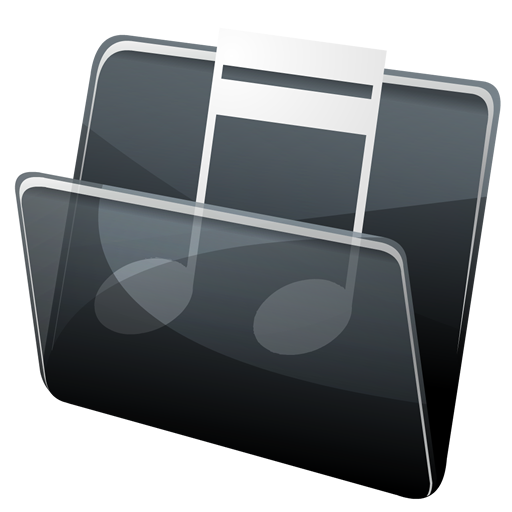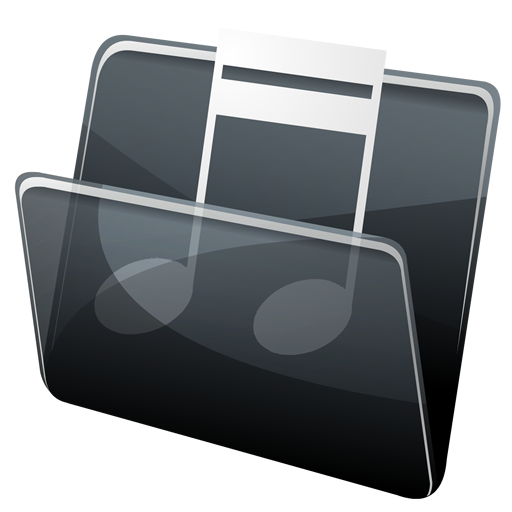
EZ Folder Player Free
العب على الكمبيوتر الشخصي مع BlueStacks - نظام أندرويد للألعاب ، موثوق به من قبل أكثر من 500 مليون لاعب.
تم تعديل الصفحة في: 17 ديسمبر 2019
Play EZ Folder Player Free on PC
Always hard to find the music you want to play in the built-in music player?
This app is for you!
EZ Folder Player is an alternative music player based on folder structure.
Features:
* Simple and easy to use.
* Support shuffle & repeat mode.
* Provide 4x1 and 4x2 widgets.
* Sleep timer.
* Color theme select option.
* Support 3rd party Equalizer.
* Support notification and lock screen control.
(You have to change your lock screen setting to "Show all notification content" or "Hide sensitive notification content" on Android 5 and above.)
How to use:
* Browse your folders and select the music you want to start playing.
* You can play all the music in the folder by clicking the play button of the folder item.
* You can enable multi-select mode by long press on the list item.
* You can customize the initial folder.
* Send me an email if you'd like to help the translation, thanks!
العب EZ Folder Player Free على جهاز الكمبيوتر. من السهل البدء.
-
قم بتنزيل BlueStacks وتثبيته على جهاز الكمبيوتر الخاص بك
-
أكمل تسجيل الدخول إلى Google للوصول إلى متجر Play ، أو قم بذلك لاحقًا
-
ابحث عن EZ Folder Player Free في شريط البحث أعلى الزاوية اليمنى
-
انقر لتثبيت EZ Folder Player Free من نتائج البحث
-
أكمل تسجيل الدخول إلى Google (إذا تخطيت الخطوة 2) لتثبيت EZ Folder Player Free
-
انقر على أيقونة EZ Folder Player Free على الشاشة الرئيسية لبدء اللعب