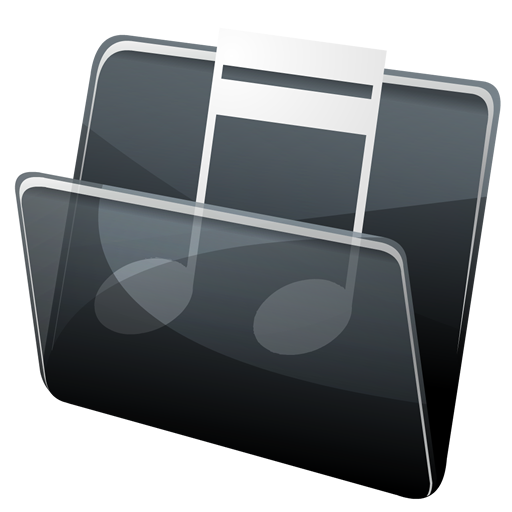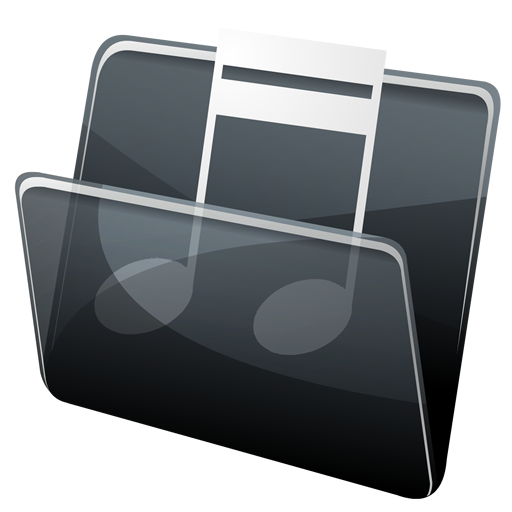
EZ Folder Player Free
음악/오디오 | DroidParadise
5억명 이상의 게이머가 신뢰하는 안드로이드 게임 플랫폼 BlueStacks으로 PC에서 플레이하세요.
Play EZ Folder Player Free on PC
Prefer to use folders to manage your music?
Always hard to find the music you want to play in the built-in music player?
This app is for you!
EZ Folder Player is an alternative music player based on folder structure.
Features:
* Simple and easy to use.
* Support shuffle & repeat mode.
* Provide 4x1 and 4x2 widgets.
* Sleep timer.
* Color theme select option.
* Support 3rd party Equalizer.
* Support notification and lock screen control.
(You have to change your lock screen setting to "Show all notification content" or "Hide sensitive notification content" on Android 5 and above.)
How to use:
* Browse your folders and select the music you want to start playing.
* You can play all the music in the folder by clicking the play button of the folder item.
* You can enable multi-select mode by long press on the list item.
* You can customize the initial folder.
* Send me an email if you'd like to help the translation, thanks!
Always hard to find the music you want to play in the built-in music player?
This app is for you!
EZ Folder Player is an alternative music player based on folder structure.
Features:
* Simple and easy to use.
* Support shuffle & repeat mode.
* Provide 4x1 and 4x2 widgets.
* Sleep timer.
* Color theme select option.
* Support 3rd party Equalizer.
* Support notification and lock screen control.
(You have to change your lock screen setting to "Show all notification content" or "Hide sensitive notification content" on Android 5 and above.)
How to use:
* Browse your folders and select the music you want to start playing.
* You can play all the music in the folder by clicking the play button of the folder item.
* You can enable multi-select mode by long press on the list item.
* You can customize the initial folder.
* Send me an email if you'd like to help the translation, thanks!
PC에서 EZ Folder Player Free 플레이해보세요.
-
BlueStacks 다운로드하고 설치
-
Google Play 스토어에 로그인 하기(나중에 진행가능)
-
오른쪽 상단 코너에 EZ Folder Player Free 검색
-
검색 결과 중 EZ Folder Player Free 선택하여 설치
-
구글 로그인 진행(만약 2단계를 지나갔을 경우) 후 EZ Folder Player Free 설치
-
메인 홈화면에서 EZ Folder Player Free 선택하여 실행