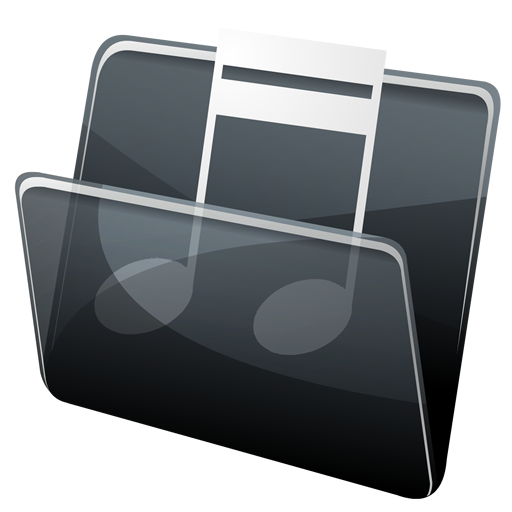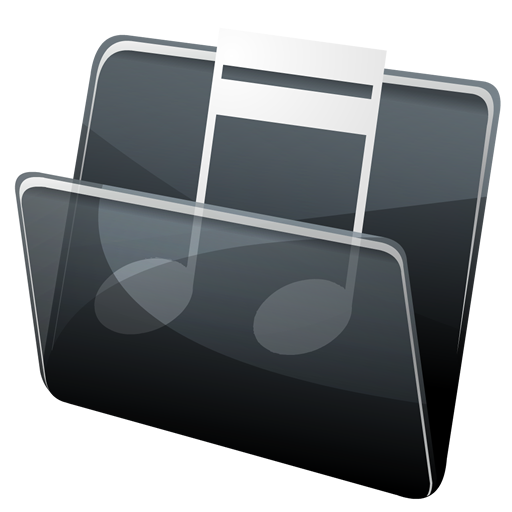
EZ Folder Player
Mainkan di PC dengan BlueStacks – platform Game-Game Android, dipercaya oleh lebih dari 500 juta gamer.
Halaman Dimodifikasi Aktif: 17 Desember 2019
Play EZ Folder Player on PC
Prefer to use folders to manage your music?
Always hard to find the music you want to play in the built-in music player?
This app is for you!
EZ Folder Player is an alternative music player based on folder structure.
Features:
* Simple and easy to use.
* Support shuffle & repeat mode.
* Provide 4x1 and 4x2 widgets.
* Sleep timer.
* Color theme select option.
* Support 3rd party Equalizer.
* Support notification and lock screen control.
(You have to change your lock screen setting to "Show all notification content" or "Hide sensitive notification content" on Android 5 and above.)
How to use:
* Browse your folders and select the music you want to start playing.
* You can play all the music in the folder by clicking the play button of the folder item.
* You can enable multi-select mode by long press on the list item.
* You can customize the initial folder.
* Send me an email if you'd like to help the translation, thanks!
Mainkan EZ Folder Player di PC Mudah saja memulainya.
-
Unduh dan pasang BlueStacks di PC kamu
-
Selesaikan proses masuk Google untuk mengakses Playstore atau lakukan nanti
-
Cari EZ Folder Player di bilah pencarian di pojok kanan atas
-
Klik untuk menginstal EZ Folder Player dari hasil pencarian
-
Selesaikan proses masuk Google (jika kamu melewati langkah 2) untuk menginstal EZ Folder Player
-
Klik ikon EZ Folder Player di layar home untuk membuka gamenya