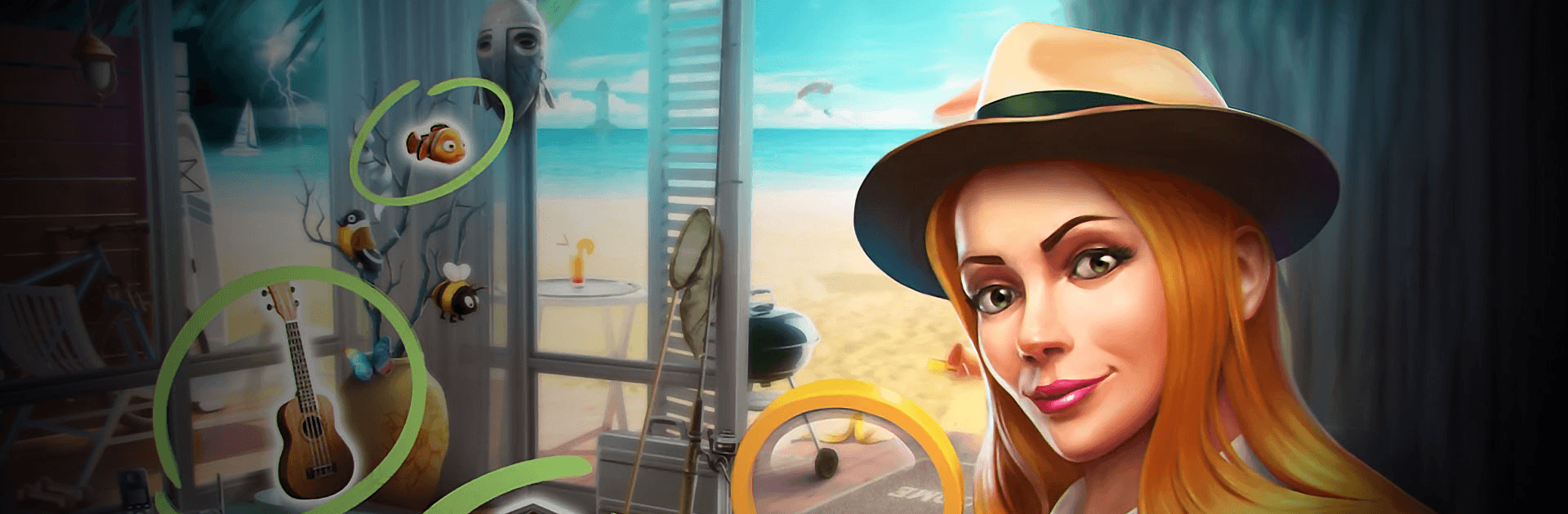Play Hidden Objects – Puzzle Game on PC or Mac
Hidden Objects – Puzzle Game is a puzzle game developed by CASUAL AZUR GAMES. BlueStacks app player is the best platform to play this Android game on your PC or Mac for an immersive gaming experience!
Play Hidden Objects – Puzzle Game on PC and enjoy this casual hidden object game from the large and gorgeous display on your PC! Are you ready to start your hunt for hidden objects? Begin now!
In the Hidden Objects – Puzzle Game PC game, you search for and find hidden objects! Solve the puzzle quests you’re presented with at each level using the hints and move on to the next level!
Each level is a new location – a ranch, mysterious house, abandoned pickup truck, etc., so there’s so much fun! Coupled with insanely detailed graphics, you can enjoy solving hidden object photo puzzles!
The items you’re to find will be highlighted and displayed on the screen. Then you must set
out to find these items as quickly as you can! The hidden objects can be anywhere – so keep your eyes open!
Download Hidden Objects – Puzzle Game on PC, find all the missing items, and complete all hidden object quests!
Spiele Hidden Objects: Wimmelbild auf dem PC. Der Einstieg ist einfach.
-
Lade BlueStacks herunter und installiere es auf deinem PC
-
Schließe die Google-Anmeldung ab, um auf den Play Store zuzugreifen, oder mache es später
-
Suche in der Suchleiste oben rechts nach Hidden Objects: Wimmelbild
-
Klicke hier, um Hidden Objects: Wimmelbild aus den Suchergebnissen zu installieren
-
Schließe die Google-Anmeldung ab (wenn du Schritt 2 übersprungen hast), um Hidden Objects: Wimmelbild zu installieren.
-
Klicke auf dem Startbildschirm auf das Hidden Objects: Wimmelbild Symbol, um mit dem Spielen zu beginnen