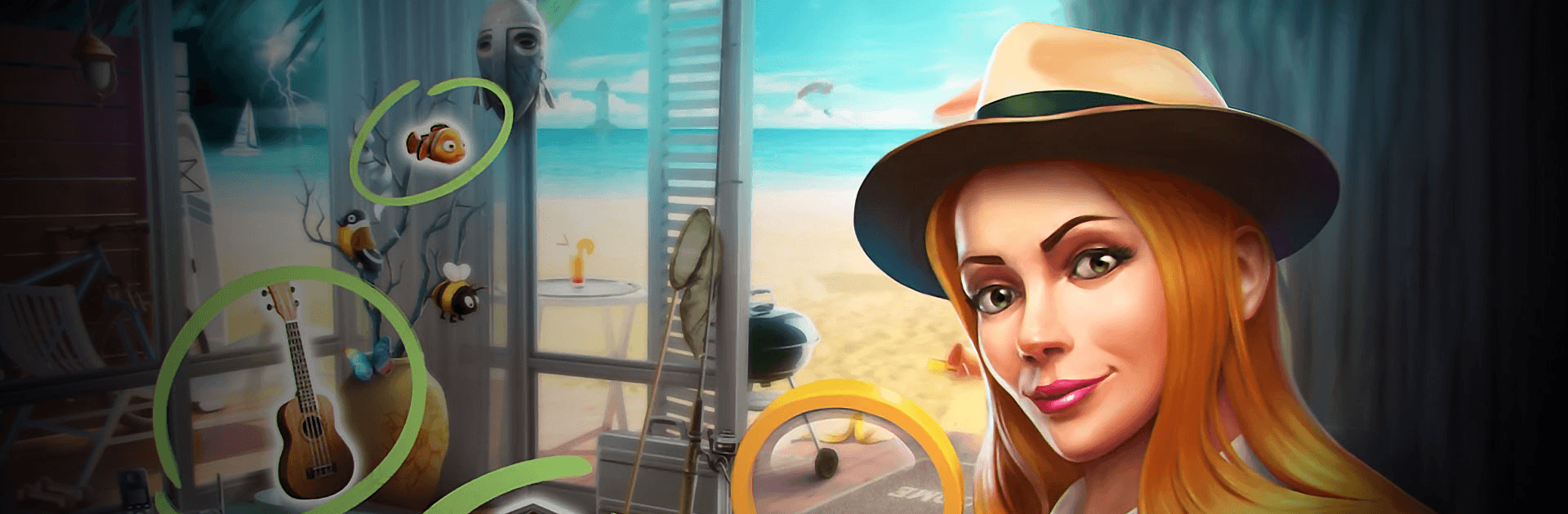Play Hidden Objects – Puzzle Game on PC or Mac
Hidden Objects – Puzzle Game is a puzzle game developed by CASUAL AZUR GAMES. BlueStacks app player is the best platform to play this Android game on your PC or Mac for an immersive gaming experience!
Play Hidden Objects – Puzzle Game on PC and enjoy this casual hidden object game from the large and gorgeous display on your PC! Are you ready to start your hunt for hidden objects? Begin now!
In the Hidden Objects – Puzzle Game PC game, you search for and find hidden objects! Solve the puzzle quests you’re presented with at each level using the hints and move on to the next level!
Each level is a new location – a ranch, mysterious house, abandoned pickup truck, etc., so there’s so much fun! Coupled with insanely detailed graphics, you can enjoy solving hidden object photo puzzles!
The items you’re to find will be highlighted and displayed on the screen. Then you must set
out to find these items as quickly as you can! The hidden objects can be anywhere – so keep your eyes open!
Download Hidden Objects – Puzzle Game on PC, find all the missing items, and complete all hidden object quests!
Gioca Hidden Objects: Enigmi segreti su PC. È facile iniziare.
-
Scarica e installa BlueStacks sul tuo PC
-
Completa l'accesso a Google per accedere al Play Store o eseguilo in un secondo momento
-
Cerca Hidden Objects: Enigmi segreti nella barra di ricerca nell'angolo in alto a destra
-
Fai clic per installare Hidden Objects: Enigmi segreti dai risultati della ricerca
-
Completa l'accesso a Google (se hai saltato il passaggio 2) per installare Hidden Objects: Enigmi segreti
-
Fai clic sull'icona Hidden Objects: Enigmi segreti nella schermata principale per iniziare a giocare