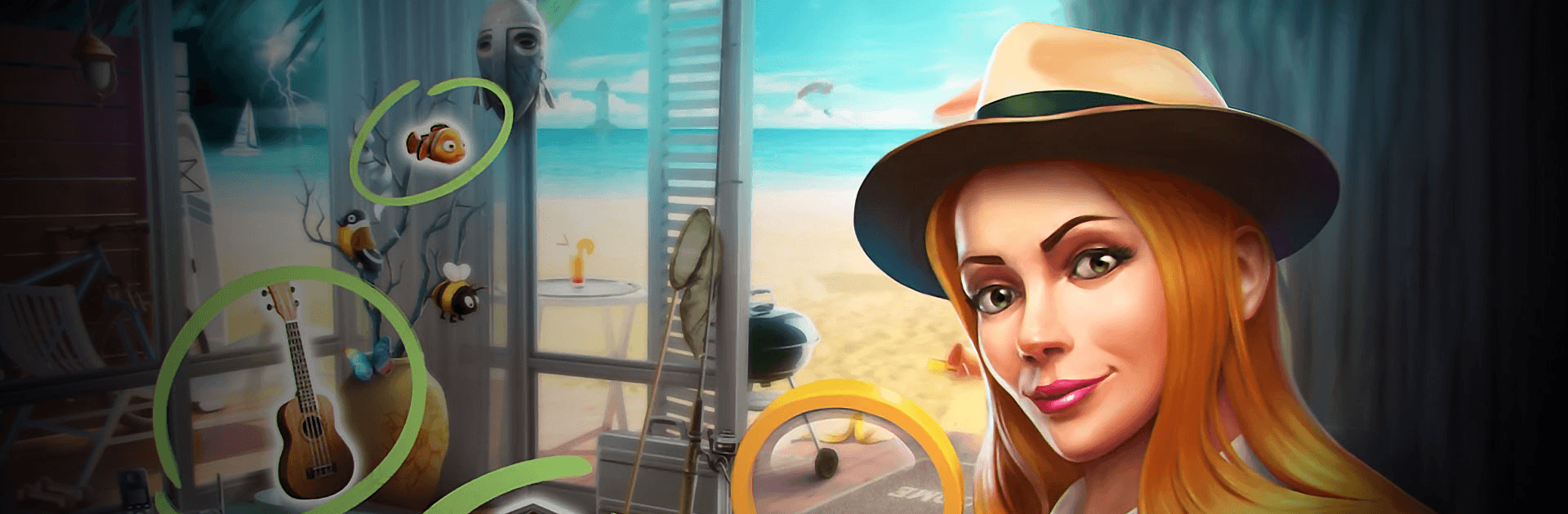Play Hidden Objects – Puzzle Game on PC or Mac
Hidden Objects – Puzzle Game is a puzzle game developed by CASUAL AZUR GAMES. BlueStacks app player is the best platform to play this Android game on your PC or Mac for an immersive gaming experience!
Play Hidden Objects – Puzzle Game on PC and enjoy this casual hidden object game from the large and gorgeous display on your PC! Are you ready to start your hunt for hidden objects? Begin now!
In the Hidden Objects – Puzzle Game PC game, you search for and find hidden objects! Solve the puzzle quests you’re presented with at each level using the hints and move on to the next level!
Each level is a new location – a ranch, mysterious house, abandoned pickup truck, etc., so there’s so much fun! Coupled with insanely detailed graphics, you can enjoy solving hidden object photo puzzles!
The items you’re to find will be highlighted and displayed on the screen. Then you must set
out to find these items as quickly as you can! The hidden objects can be anywhere – so keep your eyes open!
Download Hidden Objects – Puzzle Game on PC, find all the missing items, and complete all hidden object quests!
在電腦上遊玩隱藏物品 - 相片謎題遊戲 . 輕易上手.
-
在您的電腦上下載並安裝BlueStacks
-
完成Google登入後即可訪問Play商店,或等你需要訪問Play商店十再登入
-
在右上角的搜索欄中尋找 隱藏物品 - 相片謎題遊戲
-
點擊以從搜索結果中安裝 隱藏物品 - 相片謎題遊戲
-
完成Google登入(如果您跳過了步驟2),以安裝 隱藏物品 - 相片謎題遊戲
-
在首頁畫面中點擊 隱藏物品 - 相片謎題遊戲 圖標來啟動遊戲