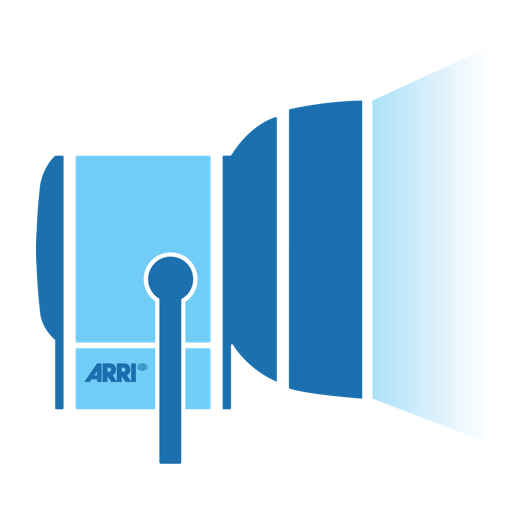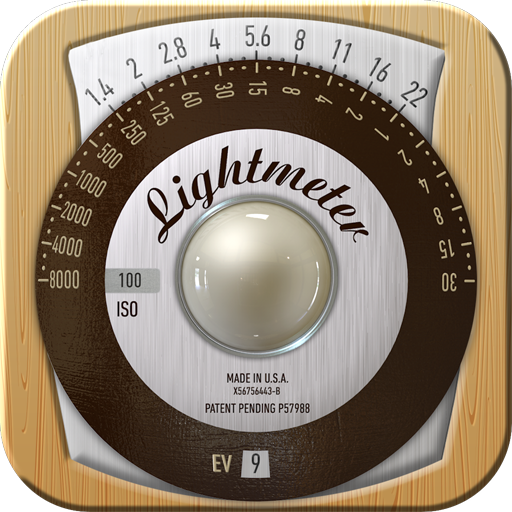
LightMeter
العب على الكمبيوتر الشخصي مع BlueStacks - نظام أندرويد للألعاب ، موثوق به من قبل أكثر من 500 مليون لاعب.
تم تعديل الصفحة في: 16 فبراير 2020
Play LightMeter on PC
LightMeter's reflected light meter only works with devices that are able to save exposure to exif. Incident light meter usually works on any device but...
Be advised that the precission and quality of this and all phone light meters is limited by the device itself. I recommend using the reflected light option, the precission can be really good.
Features:
-ISO range from 3 to 6400.
-Incident light metering (needs light sensor)
-Reflected light metering (needs camera, only a few are compatible)
-Low light alert.
-Camera can be muted. (not in all countries)
-Exif and sensor info displayed on screen as an option.
-Calibration.
-Vibration on measure/hold.
-Incident light reading can be held.
-Alternative ISO selector.
-State and ISO recall on resume.
-Spot measure if camera has zoom.
-Support for all screens, including extra high resolution.
Thanks for your support
If you need help email me at davidquiles@me.com (Spanish and English)
العب LightMeter على جهاز الكمبيوتر. من السهل البدء.
-
قم بتنزيل BlueStacks وتثبيته على جهاز الكمبيوتر الخاص بك
-
أكمل تسجيل الدخول إلى Google للوصول إلى متجر Play ، أو قم بذلك لاحقًا
-
ابحث عن LightMeter في شريط البحث أعلى الزاوية اليمنى
-
انقر لتثبيت LightMeter من نتائج البحث
-
أكمل تسجيل الدخول إلى Google (إذا تخطيت الخطوة 2) لتثبيت LightMeter
-
انقر على أيقونة LightMeter على الشاشة الرئيسية لبدء اللعب