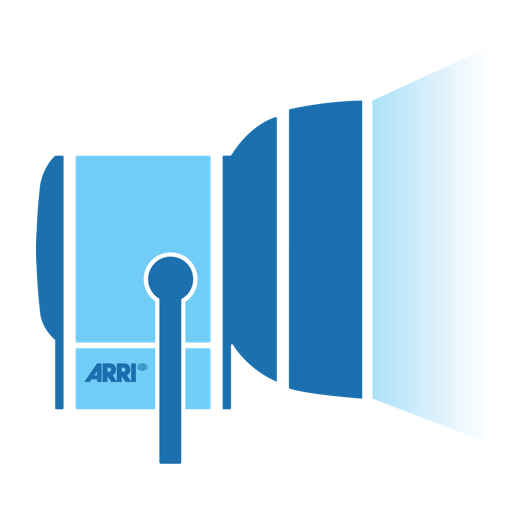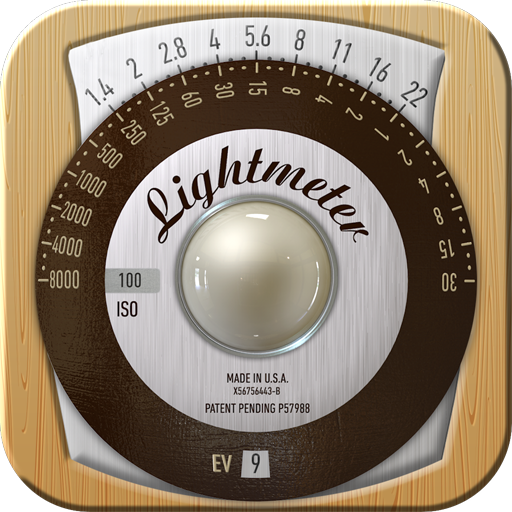
LightMeter
เล่นบน PC ผ่าน BlueStacks - Android Gaming Platform ที่ได้รับความไว้วางใจจากเกมเมอร์ 500 ล้านคนทั่วโลก
Page Modified on: 16 กุมภาพันธ์ 2563
Play LightMeter on PC
LightMeter's reflected light meter only works with devices that are able to save exposure to exif. Incident light meter usually works on any device but...
Be advised that the precission and quality of this and all phone light meters is limited by the device itself. I recommend using the reflected light option, the precission can be really good.
Features:
-ISO range from 3 to 6400.
-Incident light metering (needs light sensor)
-Reflected light metering (needs camera, only a few are compatible)
-Low light alert.
-Camera can be muted. (not in all countries)
-Exif and sensor info displayed on screen as an option.
-Calibration.
-Vibration on measure/hold.
-Incident light reading can be held.
-Alternative ISO selector.
-State and ISO recall on resume.
-Spot measure if camera has zoom.
-Support for all screens, including extra high resolution.
Thanks for your support
If you need help email me at davidquiles@me.com (Spanish and English)
เล่น LightMeter บน PC ได้ง่ายกว่า
-
ดาวน์โหลดและติดตั้ง BlueStacks บน PC ของคุณ
-
ลงชื่อเข้าใช้แอคเคาท์ Google เพื่อเข้าสู่ Play Store หรือทำในภายหลัง
-
ค้นหา LightMeter ในช่องค้นหาด้านขวาบนของโปรแกรม
-
คลิกเพื่อติดตั้ง LightMeter จากผลการค้นหา
-
ลงชื่อเข้าใช้บัญชี Google Account (หากยังไม่ได้ทำในขั้นที่ 2) เพื่อติดตั้ง LightMeter
-
คลิกที่ไอคอน LightMeter ในหน้าจอเพื่อเริ่มเล่น