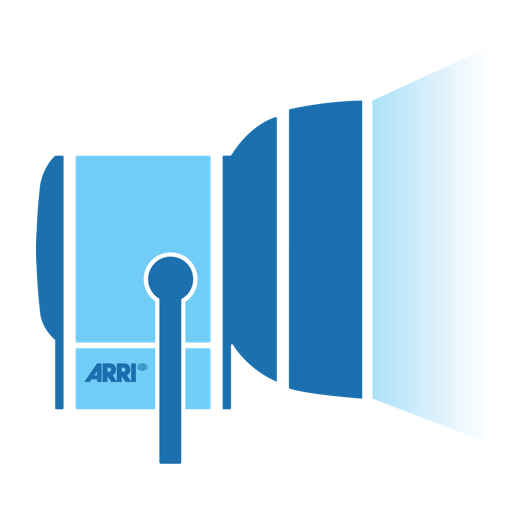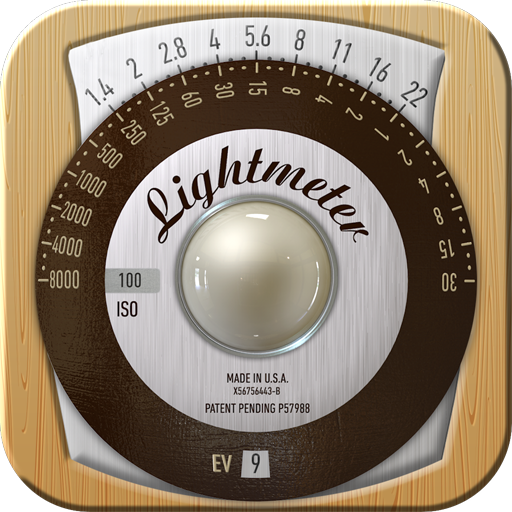
LightMeter
摄影 | David Quiles
在電腦上使用BlueStacks –受到5億以上的遊戲玩家所信任的Android遊戲平台。
Play LightMeter on PC
I've made this app for real old school photographers or advanced amateurs shooting analog photography. For the price of a soda you will support hundreds of hours of work.
LightMeter's reflected light meter only works with devices that are able to save exposure to exif. Incident light meter usually works on any device but...
Be advised that the precission and quality of this and all phone light meters is limited by the device itself. I recommend using the reflected light option, the precission can be really good.
Features:
-ISO range from 3 to 6400.
-Incident light metering (needs light sensor)
-Reflected light metering (needs camera, only a few are compatible)
-Low light alert.
-Camera can be muted. (not in all countries)
-Exif and sensor info displayed on screen as an option.
-Calibration.
-Vibration on measure/hold.
-Incident light reading can be held.
-Alternative ISO selector.
-State and ISO recall on resume.
-Spot measure if camera has zoom.
-Support for all screens, including extra high resolution.
Thanks for your support
If you need help email me at davidquiles@me.com (Spanish and English)
LightMeter's reflected light meter only works with devices that are able to save exposure to exif. Incident light meter usually works on any device but...
Be advised that the precission and quality of this and all phone light meters is limited by the device itself. I recommend using the reflected light option, the precission can be really good.
Features:
-ISO range from 3 to 6400.
-Incident light metering (needs light sensor)
-Reflected light metering (needs camera, only a few are compatible)
-Low light alert.
-Camera can be muted. (not in all countries)
-Exif and sensor info displayed on screen as an option.
-Calibration.
-Vibration on measure/hold.
-Incident light reading can be held.
-Alternative ISO selector.
-State and ISO recall on resume.
-Spot measure if camera has zoom.
-Support for all screens, including extra high resolution.
Thanks for your support
If you need help email me at davidquiles@me.com (Spanish and English)
在電腦上遊玩LightMeter . 輕易上手.
-
在您的電腦上下載並安裝BlueStacks
-
完成Google登入後即可訪問Play商店,或等你需要訪問Play商店十再登入
-
在右上角的搜索欄中尋找 LightMeter
-
點擊以從搜索結果中安裝 LightMeter
-
完成Google登入(如果您跳過了步驟2),以安裝 LightMeter
-
在首頁畫面中點擊 LightMeter 圖標來啟動遊戲