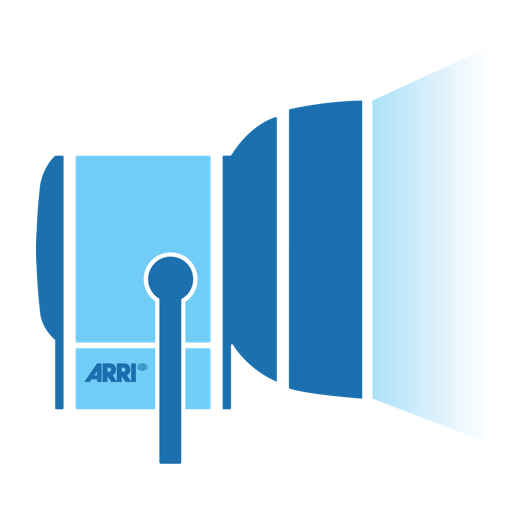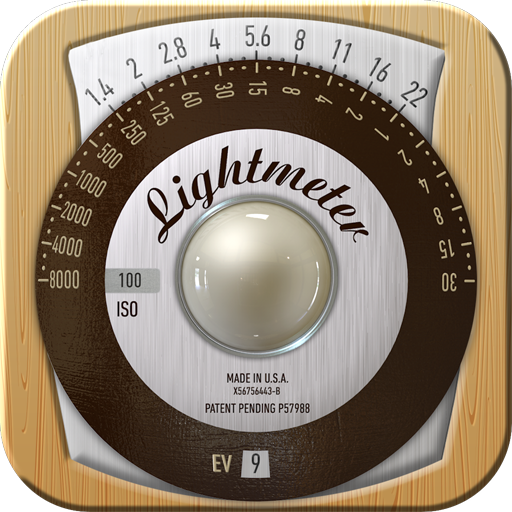
LightMeter
Chơi trên PC với BlueStacks - Nền tảng chơi game Android, được hơn 500 triệu game thủ tin tưởng.
Trang đã được sửa đổi vào: 16 tháng 2, 2020
Play LightMeter on PC
LightMeter's reflected light meter only works with devices that are able to save exposure to exif. Incident light meter usually works on any device but...
Be advised that the precission and quality of this and all phone light meters is limited by the device itself. I recommend using the reflected light option, the precission can be really good.
Features:
-ISO range from 3 to 6400.
-Incident light metering (needs light sensor)
-Reflected light metering (needs camera, only a few are compatible)
-Low light alert.
-Camera can be muted. (not in all countries)
-Exif and sensor info displayed on screen as an option.
-Calibration.
-Vibration on measure/hold.
-Incident light reading can be held.
-Alternative ISO selector.
-State and ISO recall on resume.
-Spot measure if camera has zoom.
-Support for all screens, including extra high resolution.
Thanks for your support
If you need help email me at davidquiles@me.com (Spanish and English)
Chơi LightMeter trên PC. Rất dễ để bắt đầu
-
Tải và cài đặt BlueStacks trên máy của bạn
-
Hoàn tất đăng nhập vào Google để đến PlayStore, hoặc thực hiện sau
-
Tìm LightMeter trên thanh tìm kiếm ở góc phải màn hình
-
Nhấn vào để cài đặt LightMeter trong danh sách kết quả tìm kiếm
-
Hoàn tất đăng nhập Google (nếu bạn chưa làm bước 2) để cài đặt LightMeter
-
Nhấn vào icon LightMeter tại màn hình chính để bắt đầu chơi