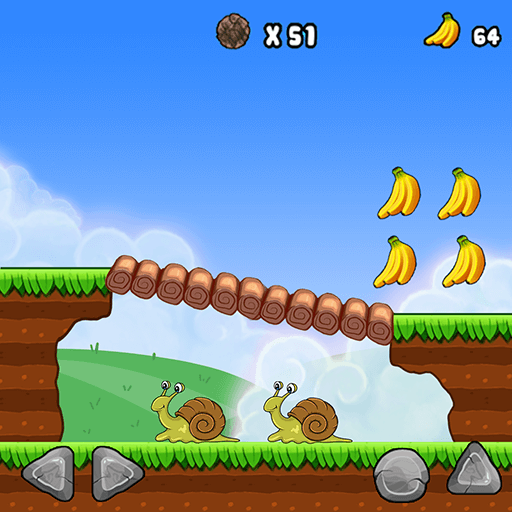Bunny Skater
Play on PC with BlueStacks – the Android Gaming Platform, trusted by 500M+ gamers.
Page Modified on: May 31, 2019
Play Bunny Skater on PC
Grab the board and get ready for a kick-flippin' adventure now. Bunny wants to become a hollywood star so he needs the carrots to grow more attractive. And it is your job to guide Bunny to shred through the obstacles to collect all the carrots. The more carrots you collect the more point you score!
How to Play:
- Tap bottom left button to accelerate
- Tap bottom right button to jump
Game Features:
- 3 beautiful skate worlds to get lost in
- 72 challenging levels and more to come
- Realistic physics to ensure a familiar skateboarding experience
- Multiple paths on each level for extra replayability
Play Bunny Skater on PC. It’s easy to get started.
-
Download and install BlueStacks on your PC
-
Complete Google sign-in to access the Play Store, or do it later
-
Look for Bunny Skater in the search bar at the top right corner
-
Click to install Bunny Skater from the search results
-
Complete Google sign-in (if you skipped step 2) to install Bunny Skater
-
Click the Bunny Skater icon on the home screen to start playing