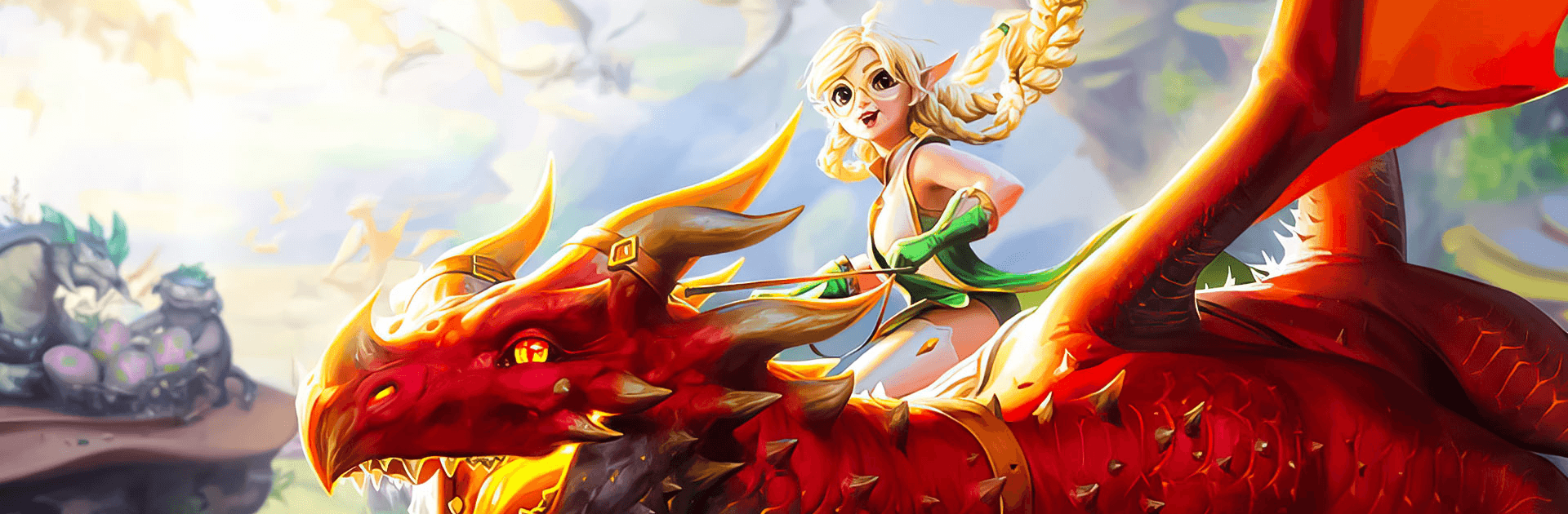

Summon Dragons
Spiele auf dem PC mit BlueStacks - der Android-Gaming-Plattform, der über 500 Millionen Spieler vertrauen.
Seite geändert am: 11.08.2023
Play Summon Dragons on PC or Mac
Summon Dragons is a role playing game developed by HK HERO ENTERTAINMENT CO., LIMITED. BlueStacks app player is the best platform to play this Android game on your PC or Mac for an immersive gaming experience.
Download Summon Dragons on PC and be the best dragon master the world has ever seen. Build up your team of dragons and fight against other teams for the title of best dragon master. Are you ready to play? Download Summon Dragons on PC now.
In this game, create a wonderful and dynamic connection between man and dragon. Hatch your dragon eggs and train the dragon within to your desire. By building a bond between you and your dragons, discover other unique-unbridled dragons and train them. With this, form an army of dragons fit and trained for battle.
Also, having your dragons as guides, explore the deepest parts of the forest and uncover ancient dragon secrets. Discover hidden treasures and gems used to boost the energies of your dragons. You can also challenge your friends online for the title of best dragon master. Have the best fun with your dragons even as you participate in world competitions. Climb up the leaderboard till you emerge as the best in the world.
Spiele Summon Dragons auf dem PC. Der Einstieg ist einfach.
-
Lade BlueStacks herunter und installiere es auf deinem PC
-
Schließe die Google-Anmeldung ab, um auf den Play Store zuzugreifen, oder mache es später
-
Suche in der Suchleiste oben rechts nach Summon Dragons
-
Klicke hier, um Summon Dragons aus den Suchergebnissen zu installieren
-
Schließe die Google-Anmeldung ab (wenn du Schritt 2 übersprungen hast), um Summon Dragons zu installieren.
-
Klicke auf dem Startbildschirm auf das Summon Dragons Symbol, um mit dem Spielen zu beginnen



