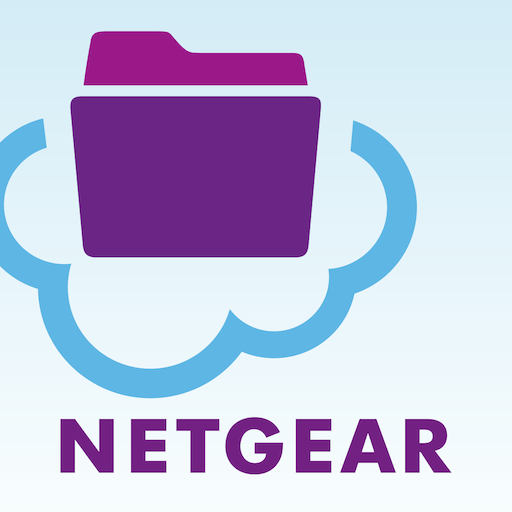このページには広告が含まれます

NETGEAR Orbi – WiFi System App
Productivity | NETGEAR, Inc
BlueStacksを使ってPCでプレイ - 5憶以上のユーザーが愛用している高機能Androidゲーミングプラットフォーム
Play NETGEAR Orbi – WiFi System App on PC
The NETGEAR Orbi app gives you convenient access to your router’s features:
- Anywhere Access – Monitor and control your home WiFi from anywhere.
- Smart Parental Controls - Filter content and limit time online automatically with Circle® on NETGEAR.
- Armor Security – Advanced cybersecurity on your network to protect all devices from online threats.
- Speed Test – See if you’re getting the internet broadband speeds you’re paying for.
- Guest WiFi – Set up a secure and separate WiFi network for guests.
- Traffic Meter – Monitor internet usage over time.
- Easily pause WiFi, update firmware, and more!
The NETGEAR Orbi app is always being improved. Install it today!
For more information about your Orbi WiFi System, visit http://www.support.netgear.com
- Anywhere Access – Monitor and control your home WiFi from anywhere.
- Smart Parental Controls - Filter content and limit time online automatically with Circle® on NETGEAR.
- Armor Security – Advanced cybersecurity on your network to protect all devices from online threats.
- Speed Test – See if you’re getting the internet broadband speeds you’re paying for.
- Guest WiFi – Set up a secure and separate WiFi network for guests.
- Traffic Meter – Monitor internet usage over time.
- Easily pause WiFi, update firmware, and more!
The NETGEAR Orbi app is always being improved. Install it today!
For more information about your Orbi WiFi System, visit http://www.support.netgear.com
NETGEAR Orbi – WiFi System AppをPCでプレイ
-
BlueStacksをダウンロードしてPCにインストールします。
-
GoogleにサインインしてGoogle Play ストアにアクセスします。(こちらの操作は後で行っても問題ありません)
-
右上の検索バーにNETGEAR Orbi – WiFi System Appを入力して検索します。
-
クリックして検索結果からNETGEAR Orbi – WiFi System Appをインストールします。
-
Googleサインインを完了してNETGEAR Orbi – WiFi System Appをインストールします。※手順2を飛ばしていた場合
-
ホーム画面にてNETGEAR Orbi – WiFi System Appのアイコンをクリックしてアプリを起動します。