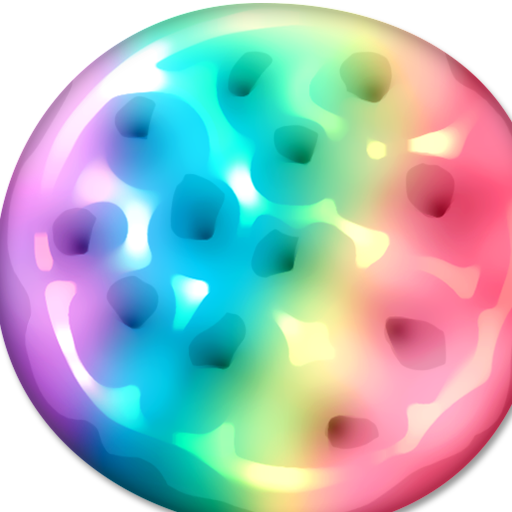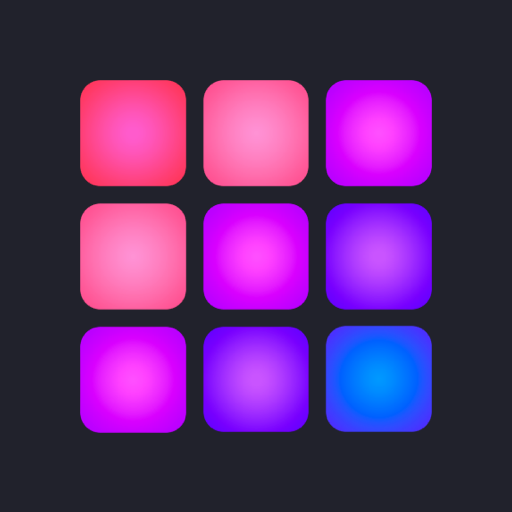Super Slime Simulator: Juegos ASMR y Bricolaje
Juega en PC con BlueStacks: la plataforma de juegos Android, en la que confían más de 500 millones de jugadores.
Página modificada el: 19 de febrero de 2020
Play Super Slime Simulator: Satisfying ASMR & DIY Games on PC
With a huge selection of slimes types, decorations and colors to create with, this app is for slime beginners and pro slime experts, young and old, boys and girls. You can even share the experience by sending slime gifts for your friends to enjoy on their own devices.
App features:
- Play with your simulated slime right on your phone.
- Realistic slime simulation: play with your simulated creations - just like with real slime!
- Relieve stress and discover our one of a kind ASMR experience.
- DIY. Create your very own slime. Choose from a huge collection of materials, colors and add-ins: add glitter, jelly cubes and tens of other amazing decorations.
- Rich slime gallery: Clear, milky, metallic, jiggly and many more.
- Each slime boasts a unique texture, sound and behavior.
- Fun area: Play Lu-lu's Slime Quest, guessing games, turn your photos into slime (greenscreen effect) & experience slime painting.
- Send slime gifts to your friends. Hit the gift button and send gifts that your friends can load into their devices and play with!
- Satisfying 3D Sounds: Turn up the volume and listen to your slime squishing as you touch it. For best experience, use a headphones set.
- Shake it till you make it: Shake your phone to undo stretches.
- Share your creations! Hit the share button and send images of your slimes to your friends.
FOLLOW US at
Instagram @superslimesimulator
Juega Super Slime Simulator: Juegos ASMR y Bricolaje en la PC. Es fácil comenzar.
-
Descargue e instale BlueStacks en su PC
-
Complete el inicio de sesión de Google para acceder a Play Store, o hágalo más tarde
-
Busque Super Slime Simulator: Juegos ASMR y Bricolaje en la barra de búsqueda en la esquina superior derecha
-
Haga clic para instalar Super Slime Simulator: Juegos ASMR y Bricolaje desde los resultados de búsqueda
-
Complete el inicio de sesión de Google (si omitió el paso 2) para instalar Super Slime Simulator: Juegos ASMR y Bricolaje
-
Haz clic en el ícono Super Slime Simulator: Juegos ASMR y Bricolaje en la pantalla de inicio para comenzar a jugar