
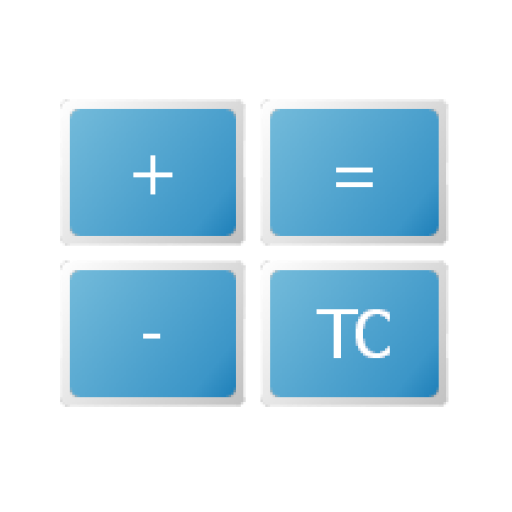
TCCalc.com Timecode Calculator
Gioca su PC con BlueStacks: la piattaforma di gioco Android, considerata affidabile da oltre 500 milioni di giocatori.
Pagina modificata il: 15 novembre 2018
Play TCCalc.com Timecode Calculator on PC
Supported Video Standards
Frame
23.98 TT (24000/1001 True Time)
23.98 (23.98 Time Code, NTSC/FILM)
Film 24 (720/1080p 24, p 23.98, psf 24, psf 23.98, 2K, 4K)
PAL 25 (720/1080i25/i50, p25)
DF 29.97 (NTSC, 720/1080i 29.97, 30, 59.94, 60)
NDF 30 (NTSC NDF, 720/1080i 29.97, 30, 59.94, 60)
PAL 50 (720/1080p 50, for editing use PAL 25)
DF 59.94 (720/1080p 59.94, for editing use DF)
NDF 60 (720/1080p 50, for editing use NDF)
Free desktop versions of TcCalc are also available for Windows (XP~8) and Mac OS-X at:
http://www.tccalc.com
For software ingest, output, vtr control and transcode with Aja, BlueFish444 and BlackMagic cards, visit:
http://www.drastic.tv
Gioca TCCalc.com Timecode Calculator su PC. È facile iniziare.
-
Scarica e installa BlueStacks sul tuo PC
-
Completa l'accesso a Google per accedere al Play Store o eseguilo in un secondo momento
-
Cerca TCCalc.com Timecode Calculator nella barra di ricerca nell'angolo in alto a destra
-
Fai clic per installare TCCalc.com Timecode Calculator dai risultati della ricerca
-
Completa l'accesso a Google (se hai saltato il passaggio 2) per installare TCCalc.com Timecode Calculator
-
Fai clic sull'icona TCCalc.com Timecode Calculator nella schermata principale per iniziare a giocare



