
このページには広告が含まれます
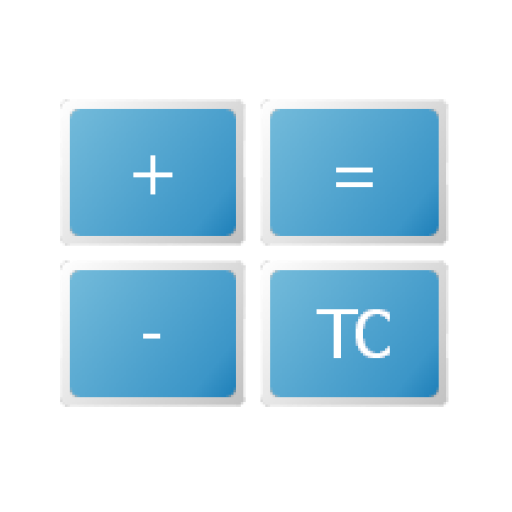
TCCalc.com Timecode Calculator
ツール | Drastic Technologies
BlueStacksを使ってPCでプレイ - 5憶以上のユーザーが愛用している高機能Androidゲーミングプラットフォーム
Play TCCalc.com Timecode Calculator on PC
TcCalc is a film and video time code/timecode calculator. It supports all the major frame rates (23.98, 24, 25, 29.97, 30, 50, 59.94 and 60) as well as drop and not drop frame time codes. Time codes can be displayed as frame values or standard time code strings. Time code operations include adding, subtracting, multiply and dividing and time code types can be switch during operations without losing the current frame value.
Supported Video Standards
Frame
23.98 TT (24000/1001 True Time)
23.98 (23.98 Time Code, NTSC/FILM)
Film 24 (720/1080p 24, p 23.98, psf 24, psf 23.98, 2K, 4K)
PAL 25 (720/1080i25/i50, p25)
DF 29.97 (NTSC, 720/1080i 29.97, 30, 59.94, 60)
NDF 30 (NTSC NDF, 720/1080i 29.97, 30, 59.94, 60)
PAL 50 (720/1080p 50, for editing use PAL 25)
DF 59.94 (720/1080p 59.94, for editing use DF)
NDF 60 (720/1080p 50, for editing use NDF)
Free desktop versions of TcCalc are also available for Windows (XP~8) and Mac OS-X at:
http://www.tccalc.com
For software ingest, output, vtr control and transcode with Aja, BlueFish444 and BlackMagic cards, visit:
http://www.drastic.tv
Supported Video Standards
Frame
23.98 TT (24000/1001 True Time)
23.98 (23.98 Time Code, NTSC/FILM)
Film 24 (720/1080p 24, p 23.98, psf 24, psf 23.98, 2K, 4K)
PAL 25 (720/1080i25/i50, p25)
DF 29.97 (NTSC, 720/1080i 29.97, 30, 59.94, 60)
NDF 30 (NTSC NDF, 720/1080i 29.97, 30, 59.94, 60)
PAL 50 (720/1080p 50, for editing use PAL 25)
DF 59.94 (720/1080p 59.94, for editing use DF)
NDF 60 (720/1080p 50, for editing use NDF)
Free desktop versions of TcCalc are also available for Windows (XP~8) and Mac OS-X at:
http://www.tccalc.com
For software ingest, output, vtr control and transcode with Aja, BlueFish444 and BlackMagic cards, visit:
http://www.drastic.tv
TCCalc.com Timecode CalculatorをPCでプレイ
-
BlueStacksをダウンロードしてPCにインストールします。
-
GoogleにサインインしてGoogle Play ストアにアクセスします。(こちらの操作は後で行っても問題ありません)
-
右上の検索バーにTCCalc.com Timecode Calculatorを入力して検索します。
-
クリックして検索結果からTCCalc.com Timecode Calculatorをインストールします。
-
Googleサインインを完了してTCCalc.com Timecode Calculatorをインストールします。※手順2を飛ばしていた場合
-
ホーム画面にてTCCalc.com Timecode Calculatorのアイコンをクリックしてアプリを起動します。



