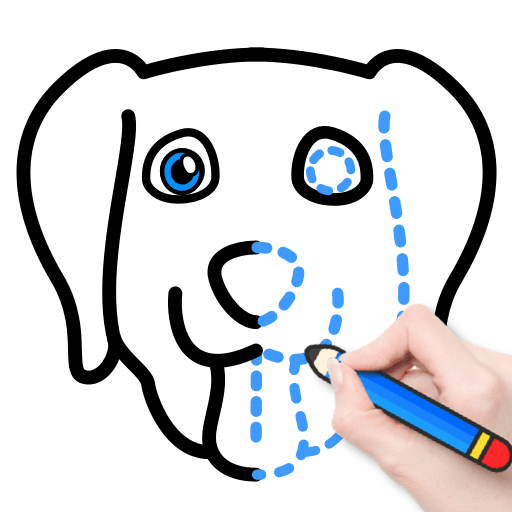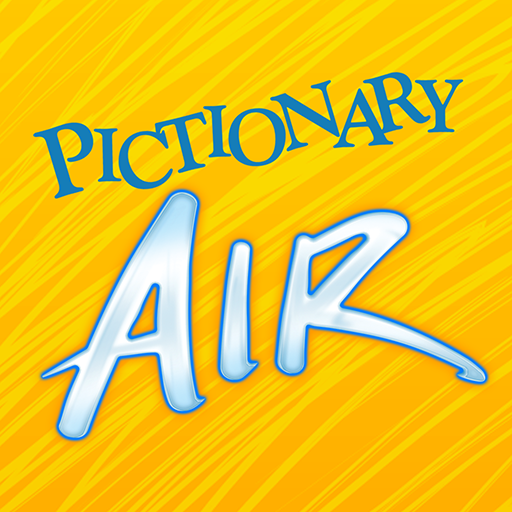Happy Draw - AI Guess Drawing Game
Graj na PC z BlueStacks – Platforma gamingowa Android, która uzyskała zaufanie ponad 500 milionów graczy!
Strona zmodyfikowana w dniu: 8 stycznia 2020
Play Happy Draw - AI Guess Drawing Game on PC
In single player mode, you don’t need to wait for others to guess your drawing anymore. Because the 🤖AI(artificial intelligence) would do it immediately.
Multiple Player Mode make it possible for you and your friend start a drawing battle. Install this wonderful free drawing app and show off you creativity now!😁
Highlights:
*Create a ✏️drawing based on the given word and see if the AI can recognize it! It time to show your imaginations!
*Time Limit Game: You only have ⏱️20 seconds to finish each drawing. But don’t worry, you don’t need artistic skills to play well in this game. Just doodle and have fun!
* No Time Limit Game: Draw whenever you are free, just enjoy the fun of drawing and doodle, and forget about the time
*There are over 300 levels waiting for you to challenge!❤️
*We provide a platform to exhibit your artwork. Draw something and share them with your friends and family.👪
If you have any query or if you encounter any difficulty when playing HappyDraw, please drop a mail to us at💌 happy.ai.app@outlook.com
Zagraj w Happy Draw - AI Guess Drawing Game na PC. To takie proste.
-
Pobierz i zainstaluj BlueStacks na PC
-
Zakończ pomyślnie ustawienie Google, aby otrzymać dostęp do sklepu Play, albo zrób to później.
-
Wyszukaj Happy Draw - AI Guess Drawing Game w pasku wyszukiwania w prawym górnym rogu.
-
Kliknij, aby zainstalować Happy Draw - AI Guess Drawing Game z wyników wyszukiwania
-
Ukończ pomyślnie rejestrację Google (jeśli krok 2 został pominięty) aby zainstalować Happy Draw - AI Guess Drawing Game
-
Klinij w ikonę Happy Draw - AI Guess Drawing Game na ekranie startowym, aby zacząć grę