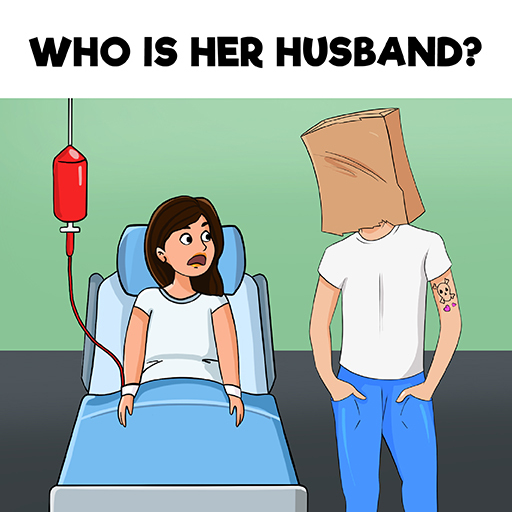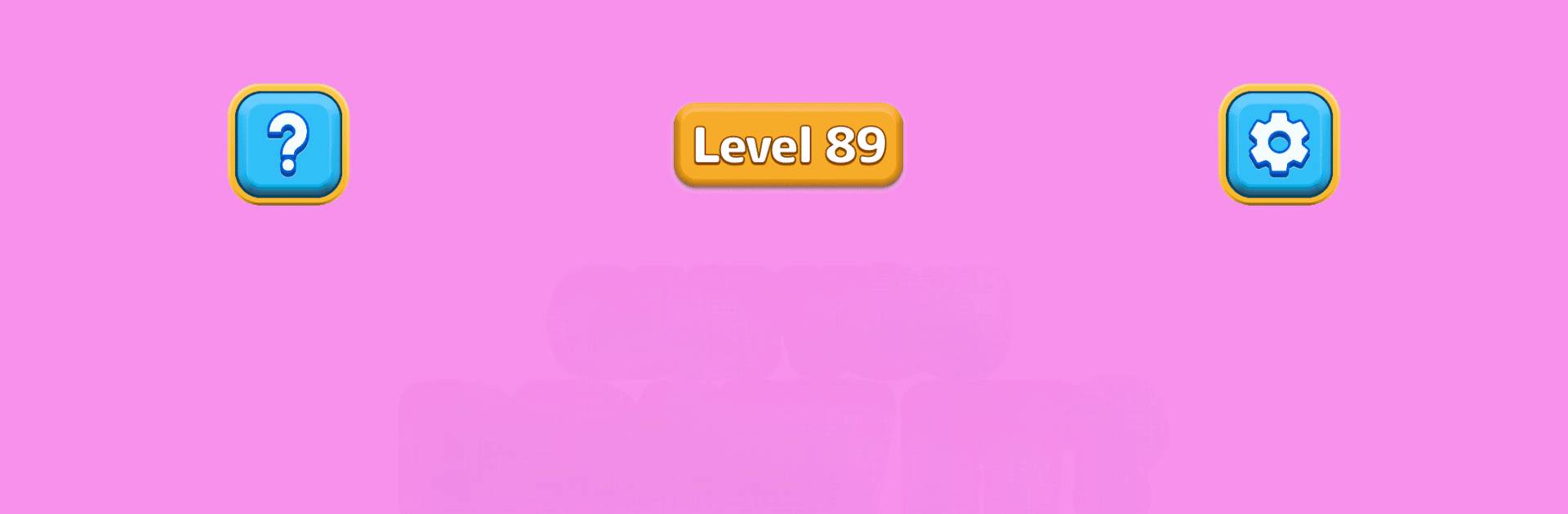

One Line: Permainan Menggambar
Mainkan di PC dengan BlueStacks – platform Game-Game Android, dipercaya oleh lebih dari 500 juta gamer.
Halaman Dimodifikasi Aktif: Mar 7, 2025
Play One Line: Drawing Puzzle Game on PC or Mac
One Line: Drawing Puzzle Game is a Puzzle game developed by Kidding Box Studio. BlueStacks app player is the best Android emulator to play this Android game on your PC or Mac for an immersive gaming experience.
About the Game
Experience a brain-activating journey with One Line: Drawing Puzzle Game made by Kidding Box Studio. This game in the Puzzle category, will boost your concentration which makes it a top-notch option if you have to inject extra fun into your personal life. Dedicate only 20 minutes per day, and you will not only enjoy it but it will help improve the health of your brain.
Game Features
- The Pursuit of Blissful Puzzling: Quest your mental agility with the finest balance of fun and challenge in these puzzles.
Sanctuary of Sharp Minds: Play intellectual and memory-stimulating puzzles.
• Joyful Challenges: Where laughter meets learning during an uplifting cognitive adventure.
– Daily Brain Exercises: Remember, Reasoning, Creativity tailored daily exercises makes your perfect companion everyday - Elevate Your Journey Why”: improve problem-solving and memory recall for a smart mind.
With One Line: Drawing Puzzle Game your mind is on the way a greater event!
Mainkan One Line: Permainan Menggambar di PC Mudah saja memulainya.
-
Unduh dan pasang BlueStacks di PC kamu
-
Selesaikan proses masuk Google untuk mengakses Playstore atau lakukan nanti
-
Cari One Line: Permainan Menggambar di bilah pencarian di pojok kanan atas
-
Klik untuk menginstal One Line: Permainan Menggambar dari hasil pencarian
-
Selesaikan proses masuk Google (jika kamu melewati langkah 2) untuk menginstal One Line: Permainan Menggambar
-
Klik ikon One Line: Permainan Menggambar di layar home untuk membuka gamenya